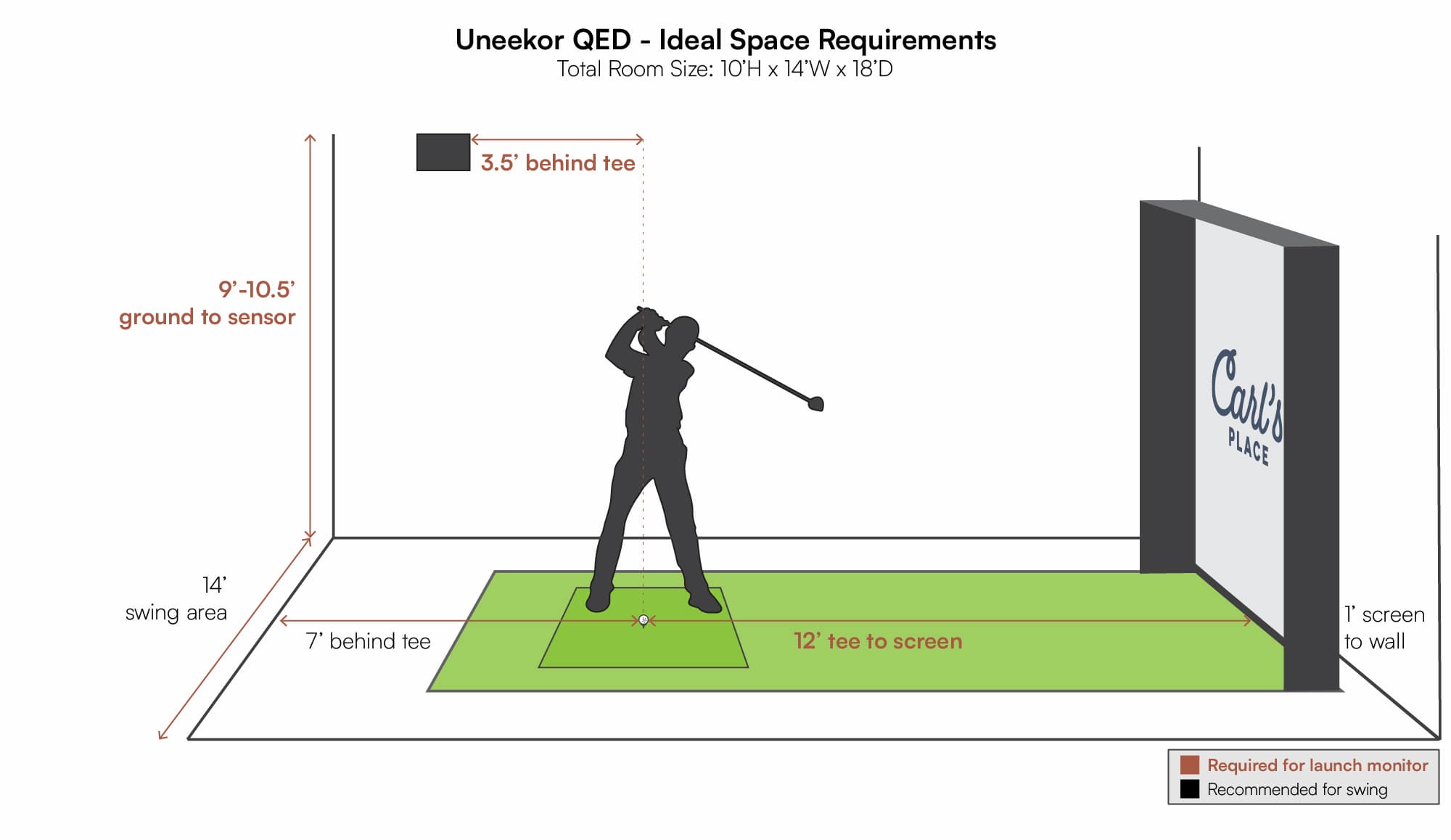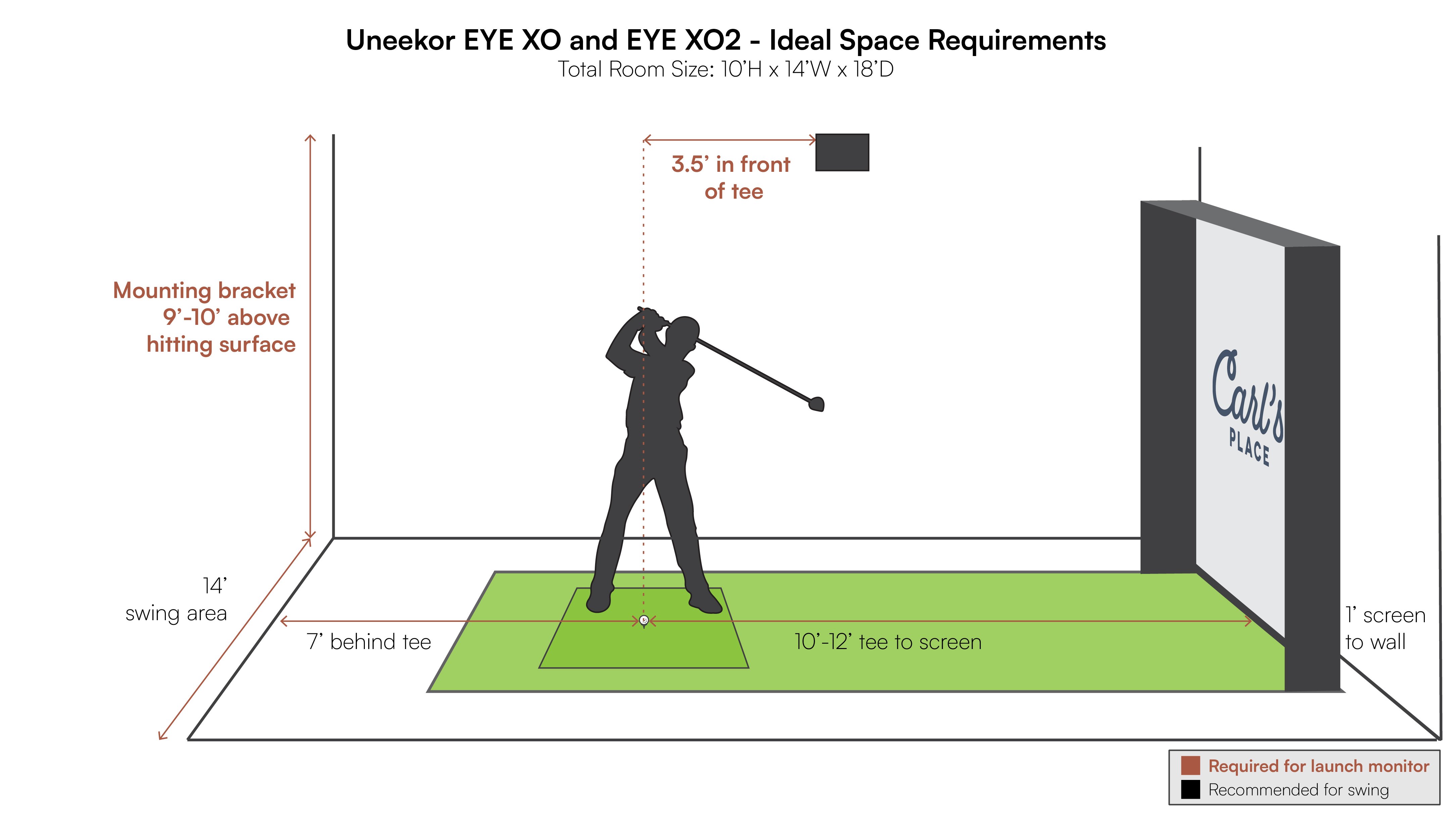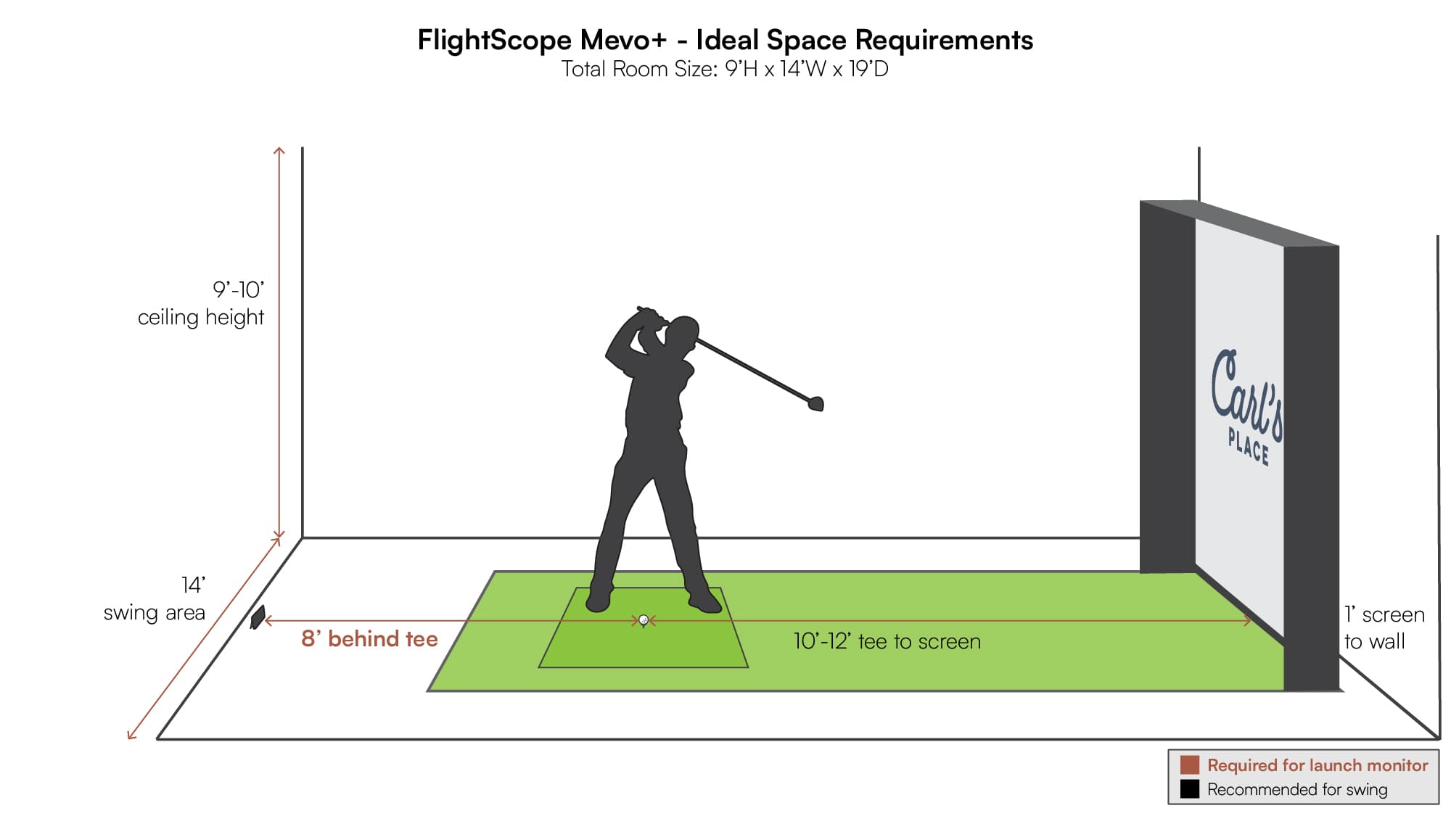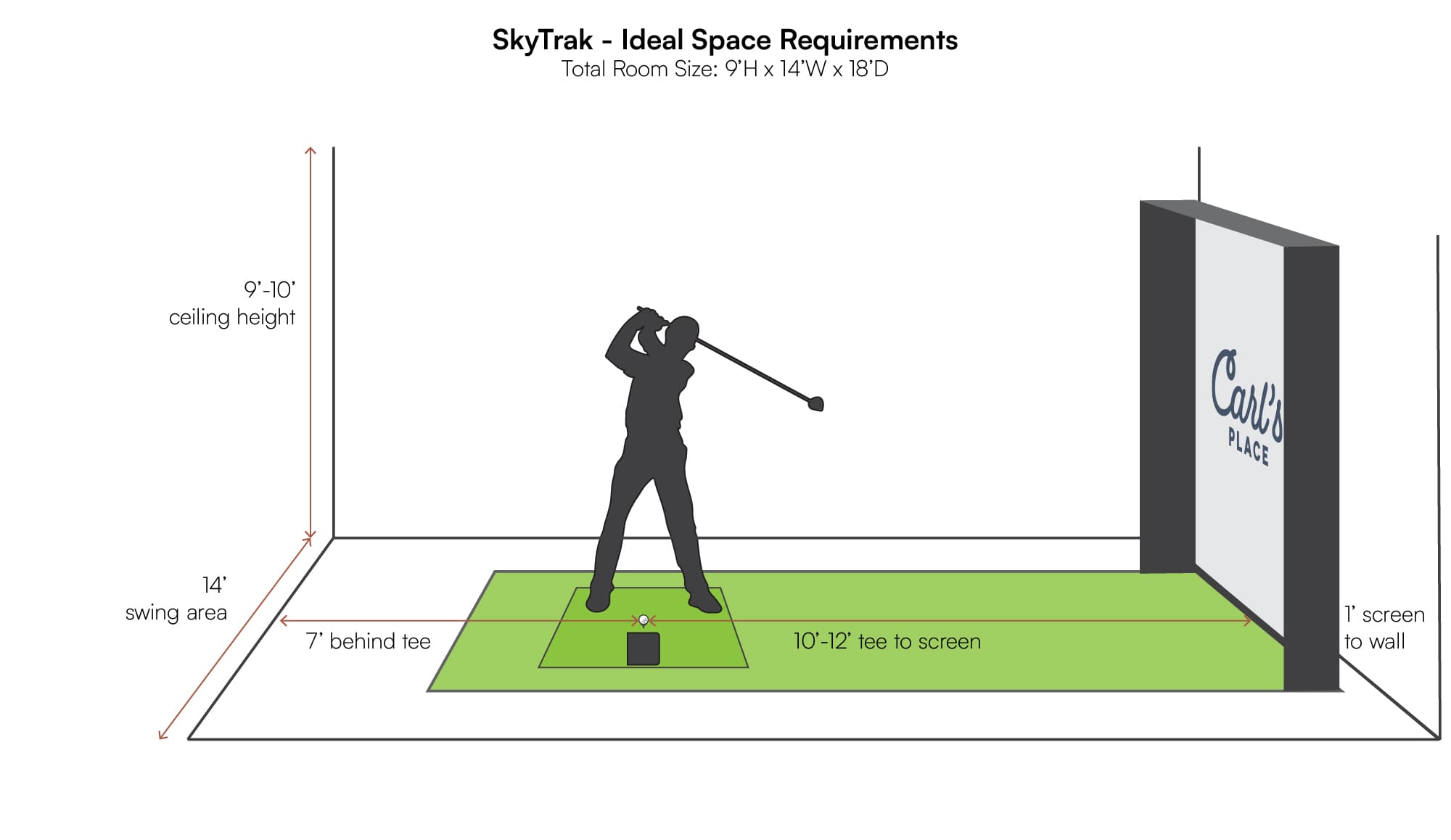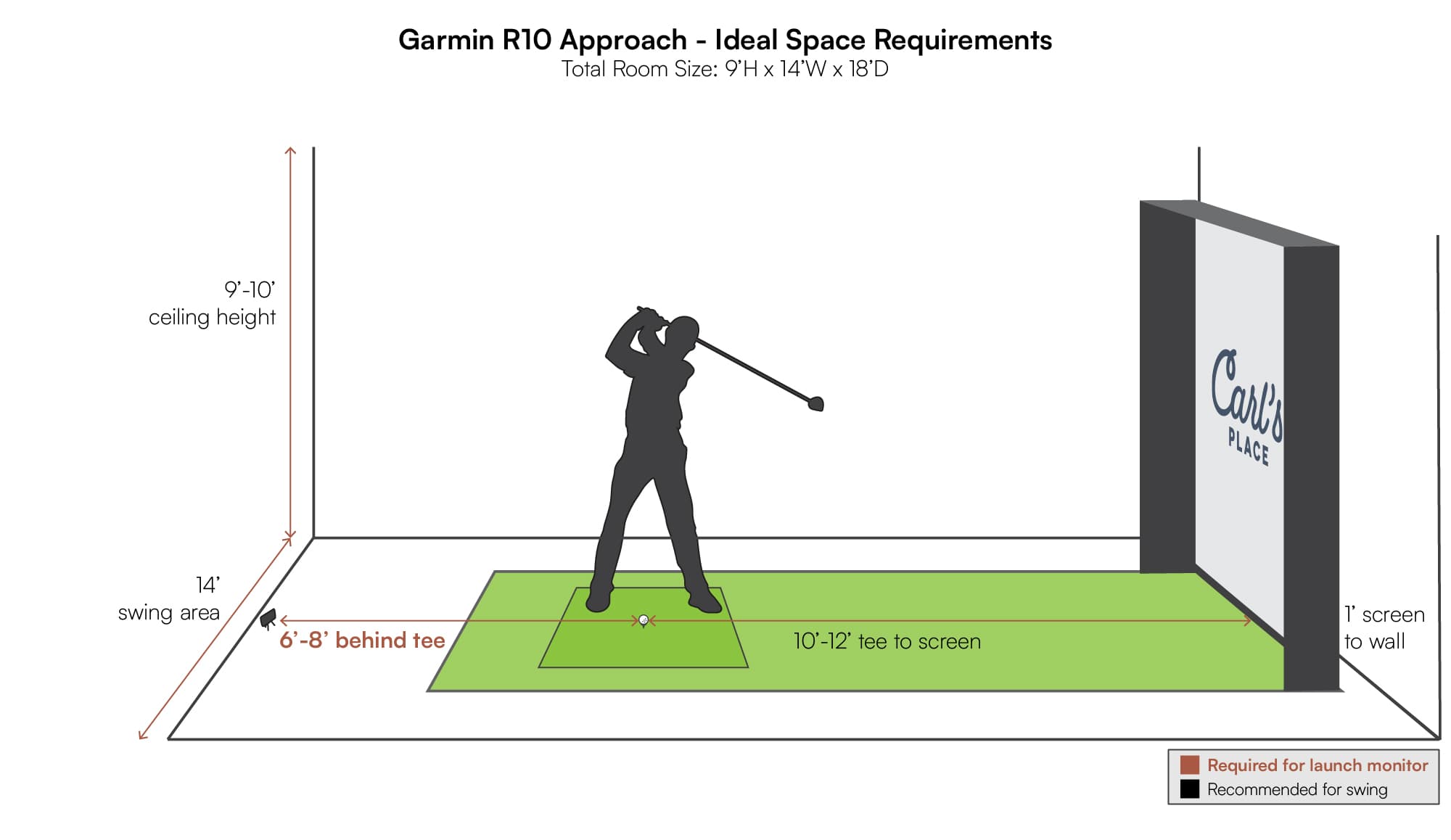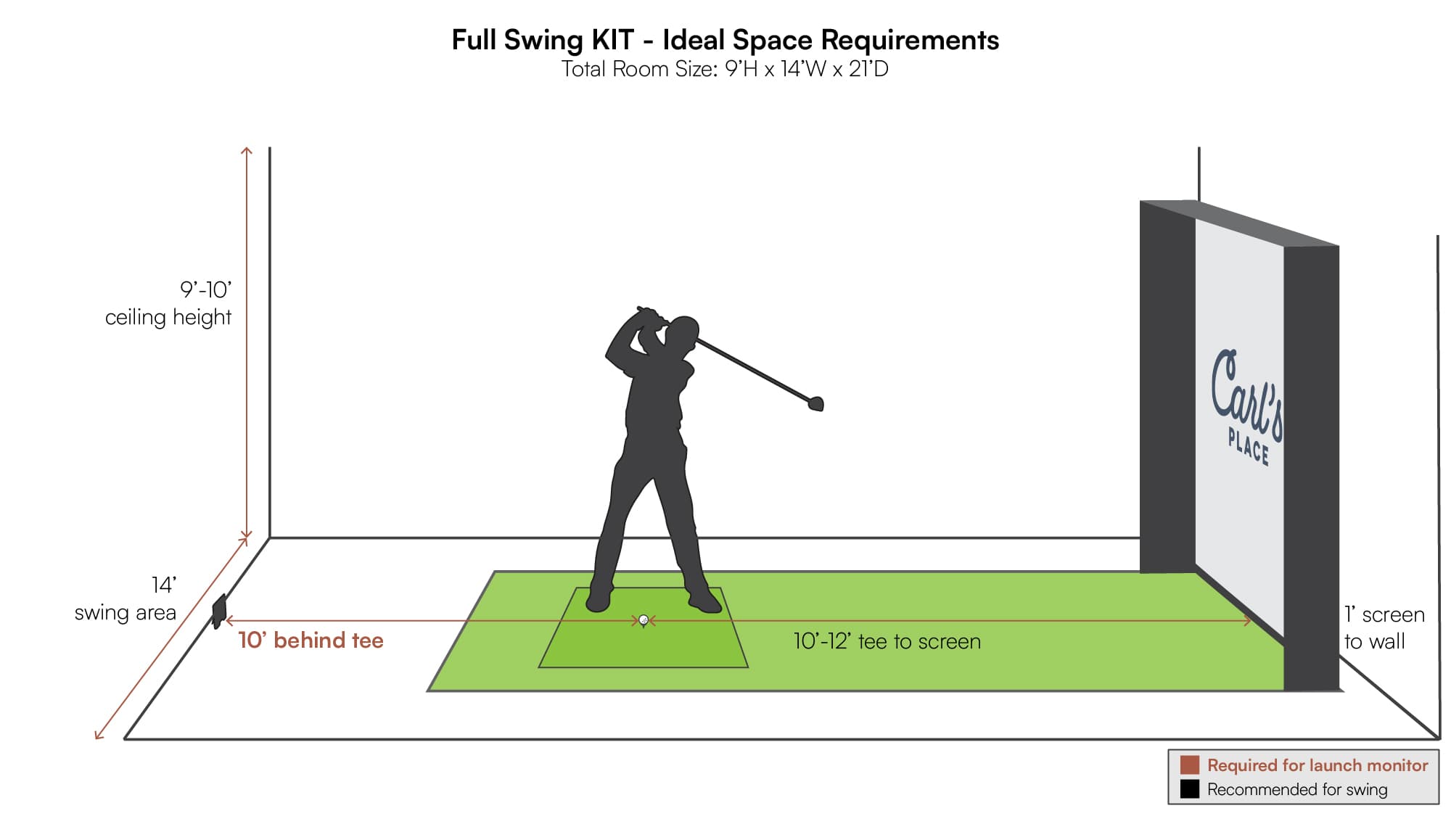Golf Simulator Launch Monitor: How To Choose
Launch monitors are the hub of a golf simulator. We reviewed SkyTrak, Mevo, Uneekor, and more - to help you choose the best golf launch monitor.
What is a launch monitor?
A golf launch monitor is the brains of the operation. It’s an electronic device that sits near, above or around the hitting area to read all the important data as the ball is struck. That data is then transmitted to a software program on a tablet or computer to show your shot distance and shape.
Long story short, a golf simulator is nothing without a launch monitor. From driving ranges, club fitting facilities or golf entertainment venues such as Top Golf, X-Golf, Club Champion or GOLFTEC, to some of the most basic home golf setups, golf launch monitors can be found everywhere and anywhere.
The development of launch monitors and their continuously improving technology has altered the trajectory of the sport of golf.
At Carl’s Place, we use, test, and sell the most popular golf launch monitors on the market.
MOST POPULAR LAUNCH MONITORS
BEST LAUNCH MONITOR BUYING GUIDE
Launch monitors range from inexpensive, entry-level devices all the way up to high-end, luxury options. Based on our own launch monitor reviews, we put together a buyer’s guide for the launch monitors we are most familiar with. Which launch monitor is the best value? What about best for a home setup? Or commercial setup? Check it all out below.
BEST BUDGET-FRIENDLY LAUNCH MONITOR: GARMIN R10
The Garmin R10 is the most budget friendly launch monitor that Carl’s Place offers, and one of the most budget friendly options you will find anywhere.
And with that not-so-heavy cost, the Garmin R10 launch monitor really packs a punch. It comes with its own software/app for iOS and Android devices, but also can be used with E6 Connect software for a little higher end feel.
The tiny unit is easy to set up and, for the price, provides 10 ball data parameters and four club parameters.
Types of Play Included: Virtual course play, driving range mode, and swing analysis | Data Parameters: Club Head Speed, Club Face Angle, Club Path Angle, Angle of Attack, Ball Speed, Launch Angle, Launch Direction, Spin Axis, Spin Rate, Apex Height, Smash Factor, Carry Distance, Total Distance, Deviation Distance | Upgrades Available: Compatible with TruGolf E6 Connect | Where To Use: Home and Range | Space requirements: Sits 6-8 feet behind the golfer | Portable: Yes, with 10 hours battery life and magnetic tripod for easy placement | Technology Requirements: iOS or Android Smartphone running Garmin Golf app
HONORABLE MENTIONS FOR BUDGET-FRIENDLY LAUNCH MONITORS
BEST HOME LAUNCH MONITOR: FORESIGHT SPORTS GC3 or UNEEKOR EYE MINI

For those who have limited space in their home but still dream of having a golf simulator, the Foresight Sports GC3 is the perfect solution. With its compact design and advanced photometric technology, this launch monitor can be placed just a few feet away from your hitting area, providing accurate data without taking up too much room.
However, note that the unit would have to be adjusted when switching between righties and lefties, so it's best when used by one player or players of the same handedness.
With its three precision cameras capturing both ball and club data, four connection options, and an easy-to-read touch screen display suitable for both indoor and outdoor use, the GC3 is a great home launch monitor option.
Types of Play Included: FSX 2020 Golf Simulation Software with 10 courses, FSX Pro Software, and FSX Play | Data Parameters: Ball Speed, Horizontal and Vertical Launch Angle, Total Spin, Side Spin, Spin Axis, Carry Distance | Upgrades Available: Essentials Bundle, which unlocks 4 club data parameters - Club Head Speed, Smash Factor, Angle of Attack, Club Path | Where To Use: Home and Range | Space requirements: Sits a couple feet adjacent to the hitting area | Portable: Yes | Technology Requirements: Foresight apps are made for iOS, Android, and Windows PCs

The Uneekor EYE MINI is placed in a similar area as the GC3, which makes it great for home use due to its small footprint.
Players can now capture an extensive range of precision data thanks to its dual high-speed camera-based technology and non-marked ball technology. Elevate your golf game to new heights with EYE MINI from Club Optix™. Using a unique viewpoint from the launch monitor's angle, observe your club's motion pre-impact, mid-impact, and post-impact in real-time.
Types of Play Included: Comes with driving range software | Data Parameters: Ball Speed, Side Spin, Back Spin, Side Angle, Side Distance, Total Launch Angle, Carry Distance. Use club stickers to get the following club data: Club Speed, Angle of Attack, Smash Factor and Club Path | Upgrades Available: Pro or Champion Package, which includes Refine+ software. With those upgrades, get access to third party softwares such as E6 Connect, TGC and GSPro | Where To Use: Indoors and Outdoors | Space requirements: Sits 15.75 inches adjacent to the hitting area | Technology Requirements: iPadOS 14 and above for VIEW Software iPad App, otherwise Windows 10 PC with Intel i5 8400 processor or better, 8GB RAM (16GB for Swing Optix), GeForce GTX 1060 graphics card.
BEST HOME BUDGET LAUNCH MONITOR: SKYTRAK+

The SkyTrak+ launch monitor is great for home setups for many reasons, but mostly because of its small footprint. The unit itself might be slightly larger than other competitors, but the fact that it sits about a foot to the side of the golf ball is much better than several feet behind the golf ball.
Since it doesn't have specific space requirements, you can get away with significantly less space to have a SkyTrak golf simulator setup.
We do still recommend the normal buffer space around your golf enclosure (a few inches on the sides and about a foot behind the screen), and then stand/hit ideally 12 feet away from the screen. Leave about 7 feet behind your to feel comfortable with your backswing and follow through. But for golfers with small spaces who need to condense these measurements slightly, the SkyTrak will let you do that easier than the Garmin R10 or Mevo+.
And the newer SkyTrak+ should be even better with the same footprint!
Types of Play Included: Basic Practice Range Software | Data Parameters: Club Head Speed, Ball Speed, Launch Angle, Back Spin, Side Spin, Side Angle, Smash Factor, Club Path and Face Angle | Upgrades Available: Game Improvement Plan and Tee Off Package; Compatible with other software such as World Golf Tour, E6 Connect and TGC 2019 | Where To Use: Home and Range | Space requirements: Sits about a foot adjacent to the hitting area | Portable: Yes, with optional case to protect unit | Technology Requirements: SkyTrak app is made for iOS, Android, and Windows PCs
BEST VALUE LAUNCH MONITOR: MEVO+

We tested the Mevo+ at the driving range in 2021 and it performed very well. Then, FlightScope added Fusion Tracking and club data (with it’s optional Pro Package add-on) to its mid-range launch monitor, and everything changed.
There’s not many launch monitors like the Mevo+ in the same price range. To us, the Mevo+ launch monitor performs similarly to more expensive launch monitors. Not only is it accurate, but also a great value.
Types of Play Included: FS Golf app available for iOS and Android devices helps you take practice to a new level. Grey Mevo+ comes with 12 course E6 Package | Data Parameters: Club Head Speed, Smash Factor, Launch Angle, Ball Speed, Vertical/Horizontal Launch Angle, Back Spin, Side Spin, Side Axis, Carry Distance, Roll, Total Distance, Spin Axis, Spin Loft, Lateral Landing, Angle of Descent | Upgrades Available: E6 Connect software | Where To Use: Home and Range | Space requirements: Sits about 8 feet behind golfer | Portable: Yes, performs well inside and outside | Technology Requirements: iOS or Android device, or Windows 10 PC with at least Intel i5 processor, 8GB RAM, Nvidia 1070 graphics card, 25GB of space on hard drive
BEST COACHING LAUNCH MONITOR: FORESIGHT SPORTS GCQUAD OR QUADMAX
 The GCQuad sets itself apart from the competition as the only launch monitor in the industry that utilizes Quadrascopic imaging, delivering the most accurate and detailed picture of your swing. You can't be a great coach without accurate data, right?
The GCQuad sets itself apart from the competition as the only launch monitor in the industry that utilizes Quadrascopic imaging, delivering the most accurate and detailed picture of your swing. You can't be a great coach without accurate data, right?
With reliable and repeatable data both indoors and outdoors, it's no surprise that the GCQuad has won the Golf Digest Editors' Choice Award three times and that it's constantly seen being used by some of the top PGA TOUR players.
Whether you're coaching a beginner or a seasoned pro (or you yourself are a novice or expert), the GCQuad offers an array of game modes to help improve swings and challenge players from around the globe.
Looking to start your own golf instruction business? We've got some tips for you!
Types of Play Included: FSX Play, FSX 2020 and FSX Pro Software | Data Parameters: Ball Speed, Horizontal and Vertical Launch Angle, Spin, Side Spin, Carry Distance, Club Head Speed, Smash Factor, Angle of Attack, Club Path, Loft at Impact, Lie & Face Angle at Impact, Impact Location on Club Face | Where To Use: Home and Range | Space requirements: Sits a couple feet adjacent to the hitting area | Portable: Yes, performs well inside and outside | Technology Requirements: iOS or Android device, or Windows 10 PC with 7th Gen or greater Intel i5, i7 and i9 processors (AMD CPU not recommended), 8GB system memory (16GB+ recommended for swing camera use), Nvidia GeForce RTX 3060 or better video card
BEST OUTDOOR LAUNCH MONITOR: FULL SWING KIT

The Full Swing KIT is a relatively small, radar-based launch monitor that sits behind the hitting area, similar to the Mevo+ and Garmin R10. This means it is not only easy to take to the range, but also does better with more space for the ball to fly and launch monitor to read that flight.
No need to even have your phone out to get your data. Just check the sleek on-device screen to learn your numbers after every shot!
Types of Play Included: Practice sessions with stats and dispersion chart | Data Parameters: Ball speed, club head speed, carry distance, total distance, side carry distance, side total distance, smash factor, spin rate, spin axis, face angle, face to path, attack angle, launch angle, club path, apex height, horizontal angle | Upgrades Available: E6 Connect or GSPro software | Where To Use: Home and Range | Space requirements: Sits about 10 feet behind golfer, so a deep room is needed | Portable: Yes, great for using outdoors and improving indoor capabilities | Technology Requirements: iOS device
BEST MID-RANGE LAUNCH MONITOR: PROTEE VX

We're considering a mid-range golf launch monitor to be under $10,000. The NVISAGE N1 launch monitor is a great overhead mounted option at a very reasonable price, but the ProTee VX provides more features for slightly more money. The VX works well for commercial golf simulator setups and home setups. What sets the ProTee VX apart is its sleek design that allows for easy mounting onto a Carl's Place Pro Golf Enclosure. This not only keeps it out of the way of walking traffic and flying balls and clubs but also provides valuable video feedback of your club at impact and ball spin from above.
As one of the most budget-friendly, overhead-mounted launch monitors on the market, the ProTee VX offers great value for its price. With it, you can enjoy a range of play options including ProTee Labs, which includes a driving range with video replay feedback. It also measures a wide range of data parameters such as carry distance, ball speed, spin axis, launch angle, and much more.
To enhance your experience, the ProTee VX is compatible with various software options, including its proprietary software TGC, as well as third-party software like E6 Connect and GSPro. This ensures that you have access to a wide range of virtual courses and games to play.
Types of Play Included: ProTee Labs, which includes driving range with video replay feedback | Data Parameters: Carry Distance, Total Distance, Ball Speed, Total Spin, Spin Axis, Back Spin, Side Spin, Launch Direction, Launch Angle, Flight Path, Apex Height, Apex Time, Off Line, Air Time, Run, Descent Angle ... A.I. Club Data: Club Speed, Swing Path, Club Face Angle, Club Face to Path, Attack Angle, Dynamic Loft, Club Lie Angle, Vertical/Horizontal Impact Point. Upgrades Available: Compatible with its proprietary software TGC, and third party softwares such as E6 Connect and GSPro | Where To Use: Indoors | Space requirements: Needs to be mounted 9-10 feet above the hitting surface, and 3.5 feet in front of the hitting area; Mounts well to a Carl’s Place Pro Enclosure | Technology Requirements: 64 Bit Windows 10; Intel Core i7-8xxx @ 3.00GHz; 8GB RAM; NVidia RTX 3060; Broadband Internet; 5GB of hard drive space

HONORABLE MENTIONS FOR MID-RANGE LAUNCH MONITORS under $10,000 include:
BEST HIGH-END LAUNCH MONITOR: UNEEKOR EYE XO 2

We're considering a high-end golf launch monitor to be more than $10,000. One that can be used in a commercial golf simulator setup, but works great in luxury home golf simulator setups as well. The Uneekor EYE XO 2 fits as our choice for best high-end launch monitor in both commercial and home golf simulators.
The EYE XO 2 can be sleekly mounted onto a Carl’s Place Pro Golf Enclosure, which gets them out of the way of walking traffic and flying balls and clubs. It also provides useful video feedback of your club at impact from above, while also having the ability to add additional cameras for even more feedback.
Although you are forced to use marked golf balls, the Uneekor QED is a few thousand bucks less expensive than the EYE XO, and some businesses might be looking to save that money as they start their ventures.
Although a little more expensive, the EYE XO 2 is also a great option.
Types of Play Included: Both come with driving range software | Data Parameters: Ball Speed, Side/Back Spin, Side Angle/Total, Launch Angle, Land Angle/Angle of Descent, Flight Time, Distance to Apex, Carry Distance, Run Distance, Total Distance. Club data (with reflective dots on club face): Club Speed, Dynamic Loft, Angle of Attack, Smash Factor, Club Path, Club Face Angle, Club Face to Path, Club Lie Angle, Club Loft Angle, Vertical/Horizontal Impact Point. Upgrades Available: Pro or Champion Package, which includes Refine+ software. With those upgrades, get access to third party softwares such as E6 Connect, TGC and GSPro | Where To Use: Indoors | Space requirements: Needs to be mounted 9-10 feet above the hitting surface, and 3.5 feet in front of hitting area; Mounts well to a Carl’s Place Pro Enclosure | Technology Requirements: Windows 10 PC with at least Intel i5 8400/3rd Gen Ryzen/AMD 3600, 8GB of RAM, GeforceGTX 1060 graphics
HONORABLE MENTIONS FOR HIGH-END LAUNCH MONITORS at $10,000 or more include:
CHOOSING A LAUNCH MONITOR FAQs
Below, we will answer the most common questions you have about launch monitors in golf simulators, including:
-
What is the difference between a golf simulator and a launch monitor?
-
What are some of the options when it comes to launch monitor apps and software?

GOLF SIMULATOR VS. LAUNCH MONITOR: WHAT IS THE DIFFERENCE?
Golf simulator, launch monitor … you can use those terms interchangeably, right? Many people do, but Carl suggests not. A golf simulator is the ENTIRE setup that is used to play indoor golf. This typically includes an enclosure and impact screen (or hitting net), hitting mat, projector, computer/tablet, golf simulator software, and so on.
A launch monitor is just one piece to a golf simulator setup, albeit probably the most important piece. The launch monitor is what tracks your club and ball.
Without the data a launch monitor provides, there is no way you would be able to see how your ball would fly. You wouldn’t be able to play any courses or games, leaving you to not be able to improve your game.
It provides realistic data to not only virtually simulate a game, but also to analyze your swing for improvements.
Golfers can also take the swing analysis data they get from their launch monitor to a certified golf instructor, who will then be able to tell the golfer what areas of their swing they need to improve.
While certain components of a golf simulator setup might be a luxury, a launch monitor is critical. Without this added technology, you might as well just be out on the driving range smacking away at golf balls.
HOW DO GOLF LAUNCH MONITORS WORK?
Golf launch monitors take readings from the golfer’s swing, club, and/or ball to accurately create a virtual representation of where the golf ball would travel. There are two primary types of golf launch monitors: radar and photometric. They accomplish this in different ways.
Radar vs. Camera Launch Monitors
-
Radar launch monitors typically sit behind the golfer and use radar doppler technology to read the ball trajectory, spin and much more after it is struck. The Garmin R10, FlightScope Mevo+, Full Swing KIT and Trackman 4 are all radar-based launch monitors. However, the Mevo+ has an upgrade that will also bring its camera capabilities into play.
-
Photometric launch monitors typically sit right next to the hitting area or above the hitting area, and take a series of photos of the ball as it is struck to calculate data. The Garmin Approach R50, SkyTrak+, Foresight Sports GC3, Foresight GCQuad, Uneekor QED, and Uneekor EYE XO / EYE XO 2 are photometric, camera-based launch monitors.
Each launch monitor is programmed with its own algorithm to produce the data after reading the ball at impact.
Alex at My Golf Simulator explains more about radar versus camera technology, saying radar-based launch monitors excel outside and in larger spaces where it can see more of the ball flight, while camera-based launch monitors typically work better in small spaces. Radars track moving subjects, such as your golf ball, and camera-based launch monitors take many pictures or video just before and after the ball is struck to gather data.
Sometimes reflective stickers or intentional marks on a ball will help launch monitors pick up the spin on the ball, which affects most of the data output. However, some of the higher-end launch monitors require less help.
Some of the data provided by mid-end launch monitors include more basic information such as carry distance, total distance and ball speed. Higher-end models offer a lot of the same ball data, but also add in club data such as attack angle, dynamic loft, club lie angle, impact point (horizontal and vertical) and more.
Both radar and photometric launch monitors can be portable, which means they are easy to take to the driving range with you or to put away in storage when your home golf simulator space is needed for something else. They also work well for both serious and novice golfers.

HOW ACCURATE ARE LAUNCH MONITORS?
Based on our outdoor testing, the carry distance data that launch monitors provide tend to be within 5% of the actual, real life carry distance measured by a range finder. However, accuracy can be environment dependent.
Based on our research, radar launch monitors perform better outdoors where they have more space to read the ball after it has been struck. This is why radar launch monitors are seen being used at driving ranges more often as it has unlimited ball flight to gather data. Indoors, be careful you don’t set up too far away and end up missing your enclosure, though!
It’s also known that appliances with fans and other factors can interfere with the radar sensors. Items around the launch monitor or hitting area that could interfere with radar launch monitor readings include:
- Metal objects
- Cement objects
- Fluorescent lighting
- Heavy machinery
- Rotating objects such as fans or air conditioning
Photometric launch monitors perform well in normal indoor lighting. If your golf simulator room is dark, we suggest using a spotlight to illuminate the hitting area, which will help your launch monitor see the ball. On the other end of the spectrum, direct sunlight might be too bright for the cameras in photometric devices to handle.
Launch monitors have come a long way in the past decade. With the growing competition in the golf simulator market, more companies are working hard to introduce new technology that make their products more accurate and more affordable.
Depending on the specific launch monitor, the data is either measured or estimated. Each launch monitor utilizes an algorithm to calculate the data.
In our testing, we’ve noticed that most launch monitors are consistently within 7% of real life numbers. However, some launch monitors can be very accurate a majority of the time and then might have a larger misread, which can skew the averages. Keep that in mind that having one larger misread every once in a while isn’t a dealbreaker.
Speaking of real life testing … the Carl’s Place team has built a library of launch monitor driving range tests, check them out:
We also noticed that shot dispersion - whether your shot lands left or right of the target line - is an important factor when considering a launch monitor. If you feel like you hit a slice and the ball landed right of your target, then you’ll want the launch monitor to show that so that you can work on correcting it.

LAUNCH MONITOR BALL DATA
The most common data parameters include:
- Carry Distance: The distance traveled by the ball from when it is struck to when it first hits.
- Total Distance: The distance traveled by the ball from when it is struck to when it completely stops rolling/moving.
- Roll Distance: The distance traveled by the ball from when it hits the ground to when it completely stops. Can be impacted by spin on the ball, but also other factors in real life such as soft ground, hills, etc.
- Apex Height: The highest point of the ball’s flight path.
- Flight Time: The length of time the ball is in the air from club impact to landing.
- Ball Speed: How fast the ball is traveling as soon as it leaves the club face.
- Back Spin: How fast the ball is rotating from front to back after leaving the club face.
- Side Spin: How fast the ball is rotating from side to side, or horizontally, after leaving the club face.
- Spin Rate: The overall measure of ball rotation.
- Spin Axis: Combines the back and side spin to show if your ball would be going left, a negative reading, or right, a positive reading.
- Spin Loft: The difference between angle of attack and dynamic loft. The higher the spin loft, the more the spin and less the distance. Less spin loft adds more distance to maximize driving distance.
- Vertical Launch Angle: The angle of the ball after being struck in relation to the slope of the ground.
- Horizontal Launch Angle: The angle of the ball after being struck in relation to a straight line point, or your aiming point.
- Lateral Landing: The distance between where the ball lands and your target line.
- Angle of Descent: The angle at which the golf ball comes down to the ground. The higher, the softer the landing.
LAUNCH MONITOR CLUB DATA
- Club Head Speed: The speed of the golf club head just before striking the golf ball.
- Club Path: The direction the club is moving as it strikes the golf ball.
- Club Face Angle: The angle of the club face as it strikes the golf ball.
- Dynamic Loft: The vertical angle of the club face as it strikes the golf ball.
- Club Loft Angle: The vertical angle of the club face as the club rests on the ground.
- Club Lie Angle: The horizontal angle of the bottom of your club as it strikes the golf ball.
- Impact Point (Vertical and Horizontal): Where the golf ball impacts the club face. Ideally, the center of the club face.
- Angle of Attack: The angle of which your club face is traveling as it approaches and strikes the ball.
- Smash Factor: Calculated by dividing the ball speed by club speed to show how the speed of the club is transferred into the speed of the ball. The higher, the better.
Here is a golf coach’s take on how to improve your golf game with a launch monitor.
The higher end launch monitors will calculate more data parameters, while some of the entry level launch monitors will measure less. The data provided will help you or your coach identify where you need to improve your golf game the most. Even club fitters use launch monitor data to help determine which clubs would work best for you.
LAUNCH MONITOR SPACE REQUIREMENTS
Radar launch monitors require a deeper floorspace as they usually sit 6-10 feet behind the golfer. Players can get away with less space by opting for a photometric launch monitor as they are typically mounted next to or above the hitting area.
Keep in mind that radar launch monitors perform even better with more space between tee area and impact screen, so the deeper the space, the better.
Would your space work for a golf simulator? Although the advice varies based on many factors, a room with 18 feet of depth, 14 feet of width, and 10-foot ceilings will work great for the majority of golf simulator setups. Some golfers get away with less space, while others will need more or taller ceilings.
Need help fitting a golf simulator in your space?
COMPARING GOLF LAUNCH MONITORS
Each golf launch monitor is different, from the price, to the space requirements, to the app and software options, to the captured data parameters.
Some golfers have the budget and desire to see all the data that higher end launch monitors can provide. Others are looking to save money or only need just a couple data points. And, of course, there are some in between.
So, we put together a spreadsheet of the most popular launch monitors to help you understand how each one stacks up against another. Click on the screenshot image below to see the living spreadsheet.
Launch Monitor Comparison Sheet
HOW MUCH DOES A LAUNCH MONITOR COST?
Sticker shock can be real with launch monitor cost. $20,000 for just the device itself? Sure, that is a hefty upfront investment, but it’s for good reason - golfing more often at home will help you become a better golfer and make the money you spend on outdoor golf more worthwhile.
Typically, the higher priced launch monitors offer more. What exactly is “more”? More data, more functions, more software capabilities and so on.
For example, as you can see in the comparison chart linked above, the Uneekor EYE XO provides some of the most data, but also features: automatic replays of your clubface at impact; coaching tools to annotate over swing replays; three proprietary software options with great training features; the ability to use several different third-party software options; and the technology is proven to be more accurate. That’s why it’s on the higher end of the price range (see pricing).
A lot of these high-end launch monitors, which can price out at well over $20,000, are out of the average golfer’s budget. The top launch monitors are used by professionals or coaches.
With a very basic and straightforward app, the Garmin R10 is a great entry level launch monitor. (see pricing), It’s on the lower price end. It gets you the critical data needed to evaluate your swing, but it lacks some of the extra features of the higher-end golf launch monitors like reading putts, replays, and software compatibility.
Long story short, you mostly get what you pay for with launch monitors. But no matter what launch monitor you decide is right for your space or budget, you will certainly have the ability to improve your golf game.
Even for the golfers with the most limited budget, it’s possible to create your own indoor golf setup.
LAUNCH MONITORS THE PROS USE
As we said above, professionals golfers lean toward using some of the more expensive launch monitors just because of all the data they can provide.
However, some pros have also used more mid-level options as well. Bubba Watson, and quite possibly the most stat-nerdy golfer of them all, Bryson DeChambeau, have spoken highly of Flightscope products.
Cameron Champ says in this post that the Uneekor EYE XO is one of the best launch monitors in the industry.
In this post on Instagram, Full Swing boasts a strong lineup of professional golfers who have one of their units installed in their home. This includes Jon Rahm, Patrick Cantlay, Gary Woodland, Jason Day, Xander Schauffele and Jordan Spieth. Oh yeah, and Tiger Woods, who is one of their official endorsers.
Justin Thomas and Matt Fitzpatrick have social media posts showing them using Foresight Sports launch monitors. Rory McIlroy has also been seen using a Trackman launch monitor.
LAUNCH MONITOR SOFTWARE AND APPS
Each launch monitor comes with its own app or software. Most of the time, the free version is just a driving range, which might be enough for people who are strictly looking at and trying to improve their data.
However, if you are looking to play virtual golf courses, you will likely have to pay for an upgrade or for a third-party software package. Some launch monitors work with many third party softwares, while others work with very few. Keep this in mind when you’re doing your research.
Some of the most popular third party softwares include:
We tried to help those of you on the research trail by putting together a spreadsheet comparing the different launch monitor softwares. Click on the screenshot below to see the spreadsheet.
Golf Simulator Software Comparison Sheet
Third party software not only adds virtual golf courses to the mix, but also mini games that can be good for training or a fun family night.
Check out our article on golf simulator software for more info.
FINAL CONSIDERATIONS
When deciding which golf launch monitor is best for you, there are many factors to consider. Those include, but are not limited to:
- Your space. Remember, radar launch monitors that need to be placed behind the hitting area will take up more space than photometric launch monitors that are placed next to or above the hitting area.
- Your seriousness. Are you looking for just some basic data and to be able to keep your swing going on bad weather days or in the offseason? Or are you looking into a deep dive into the data?
- Your budget. With launch monitors, you typically get what you pay for. If you have the money and are serious about your game, you might look into a higher-end unit. If you have a strict budget but are passionate about continuing to golf indoors, then you should check out the awesome entry level options.
No matter what launch monitor you choose, it’s going to be a significant up front investment. But after a few years of paying for less range balls, less greens and cart fees, less gas, etc., you’ll make up that money in no time.
Be sure to reference our comparison chart for information that will help you decide which launch monitor is best for you.
This post contains affiliate links. If you click through and make a purchase, Carl’s Place may receive a small commission at no additional cost to you.
Search articles by tag:
How-To Golf Simulators Garmin SkyTrak FlightScope UneekorRelated Posts

Launch Monitors
Best Launch Monitors of 2025 - #1 Top Rated

Launch Monitors, Uneekor
Uneekor EYE MINI Review

Golf Simulators, Launch Monitors, Trackman
Reviewing the Trackman iO home golf simulator