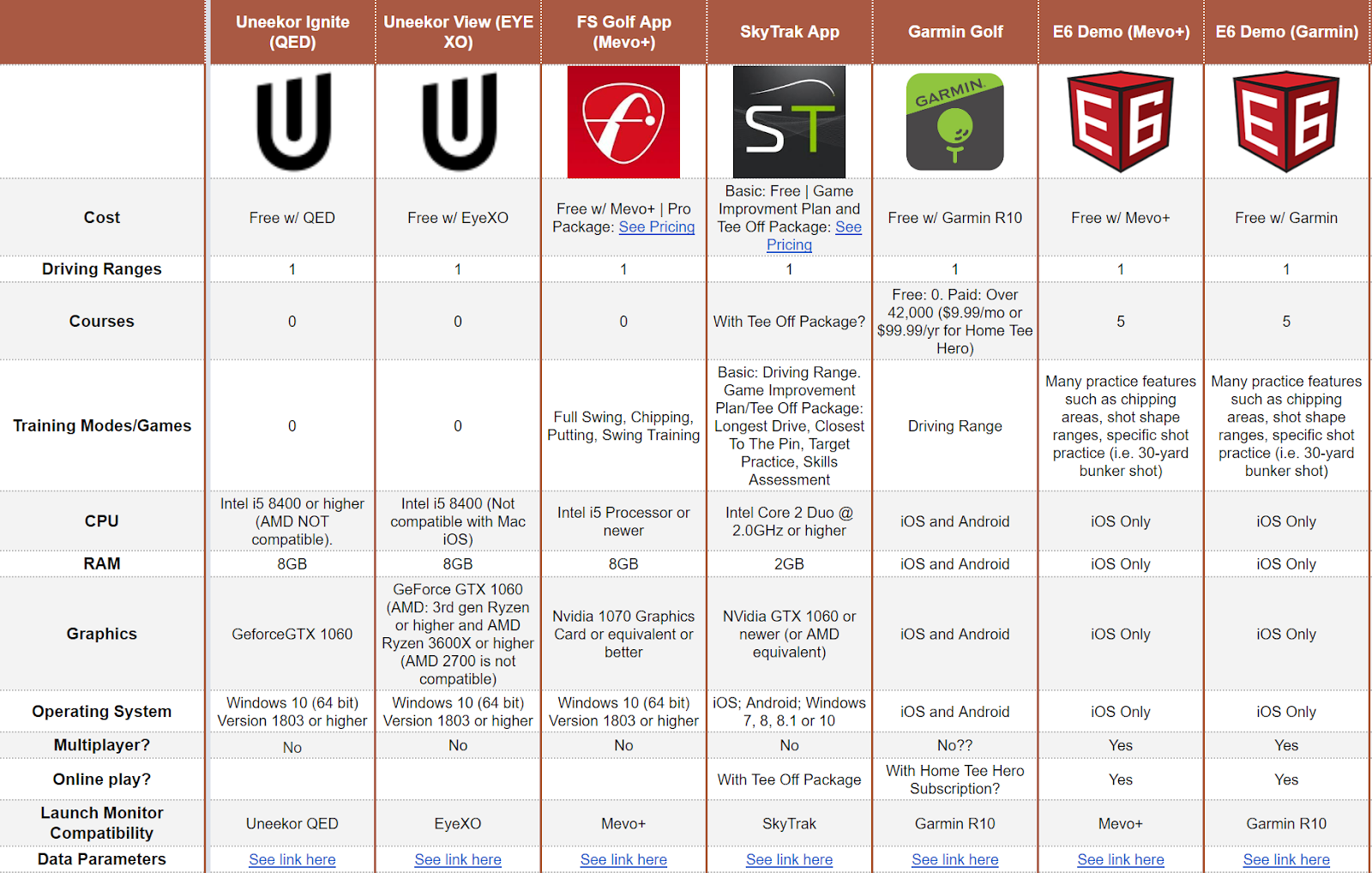Your guide to the best golf simulator software. TGC - E6 - GSPro - Awesome Golf. Which is best for your indoor golf setup? Compare all the specs to narrow it down.

Software is a key component of a golf simulator. Without it, you cannot physically see how your shot would fly through the air, where it would land, club and ball data, and so on.
It takes in all that club and ball data provided by your launch monitor, digests it and spits it out on a beautifully simulated driving range or virtual golf course.
Some basic and free golf simulation softwares offer just a driving range, while other higher end softwares will offer thousands of virtual golf courses.
Comparing Golf Simulator Softwares
- Training modes.
- Games for all ages if you’re looking for a family friendly setup.
- Each software also has different graphics, and each person tends to have their own opinion about those graphics.
- Subscription types. Some software are a one-time purchase, others require an active subscription.
- Review the number of courses and check to see if it has your favorite course(s); some offer different famous courses.
Outside of the basic software that comes with each launch monitor, Carl’s Place sells TGC 2019, E6 Connect, GSPro, Creative Golf 3D, Awesome Golf, Uneekor Refine and Uneekor Refine+ (part of upgraded Uneekor packages), and the Mevo+ Pro Package.
DID YOU KNOW: Carl's expert designers can recreate your favorite golf course on GSPro software.
Golf Simulator Software Comparison Sheet
View our direct comparison between all the golf simulator software offered at Carl’s Place.