TruGolf's E6 APEX golf simulator software is now available for TruGolf Apogee, FlightScope, Garmin, and SkyTrak launch monitors. This advanced tool, part of the E6 CONNECT Basic or Expanded Subscription, offers a range of features designed to improve your game.

E6 APEX allows users to easily compare data so they understand their personal patterns of play, because playing golf is much easier when you know where your ball is going.
How to Download E6 APEX
To get started with E6 APEX, download the E6 Product Launcher from the TruGolf support website.
Once downloaded, the Product Launcher will provide access to several different programs, including E6 APEX, Apogee Intelligent Dashboard (AID) (if you have an Apogee), and other games that go with TruGolf’s MultiSport ARCADE.
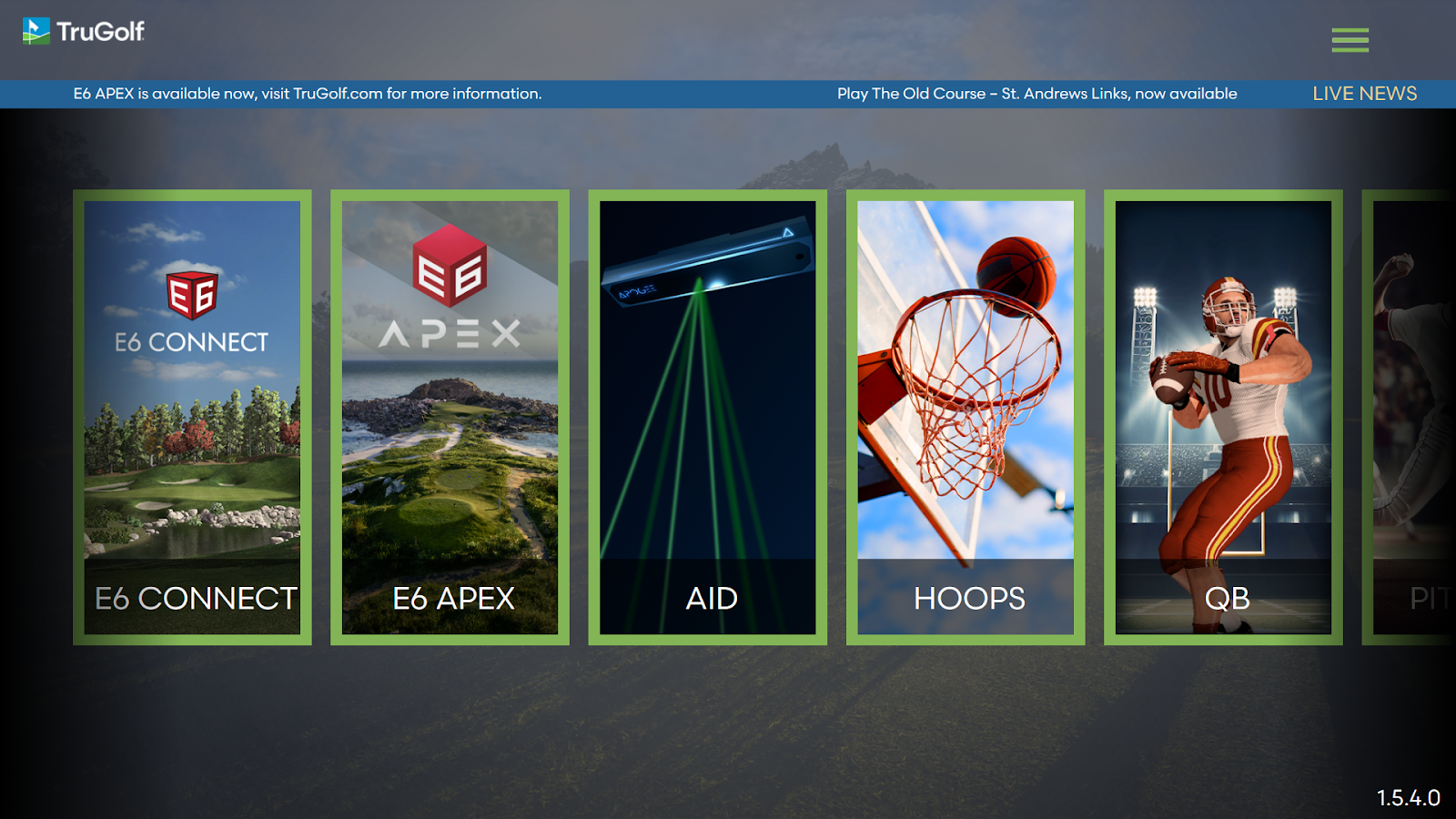
E6 APEX Features and Gameplay
With the release of E6 APEX, TruGolf put a ton of its focus on game improvement, and that is shown in APEX’s features and game modes.
Range

Get all the data your compatible launch monitor has to offer through APEX’s practice range.
Practice different shots with 10 different areas at the practice range, including:
- Two ranges
- Two targets
- Two putting areas
- Four chipping areas
Challenges

E6 APEX provides a multitude of different progressive challenges to help you sharpen your game.
- Putting: Once you’ve mastered the 3-foot putts, move on to 4-, 5- and 8-foot putts.
- Short Game: With short game, you can try even longer or breaking putts, aka 3-putt avoidance.
- Scrambling: Challenge yourself to a variety of different chip shots between 10 and 30 yards.
- Approach: Sharpen your approach game while practicing these 30-60 yard shots.
A nice bonus is that there are built-in tips from top instructors like Martin Chuck to help you accomplish these challenges.
Combine
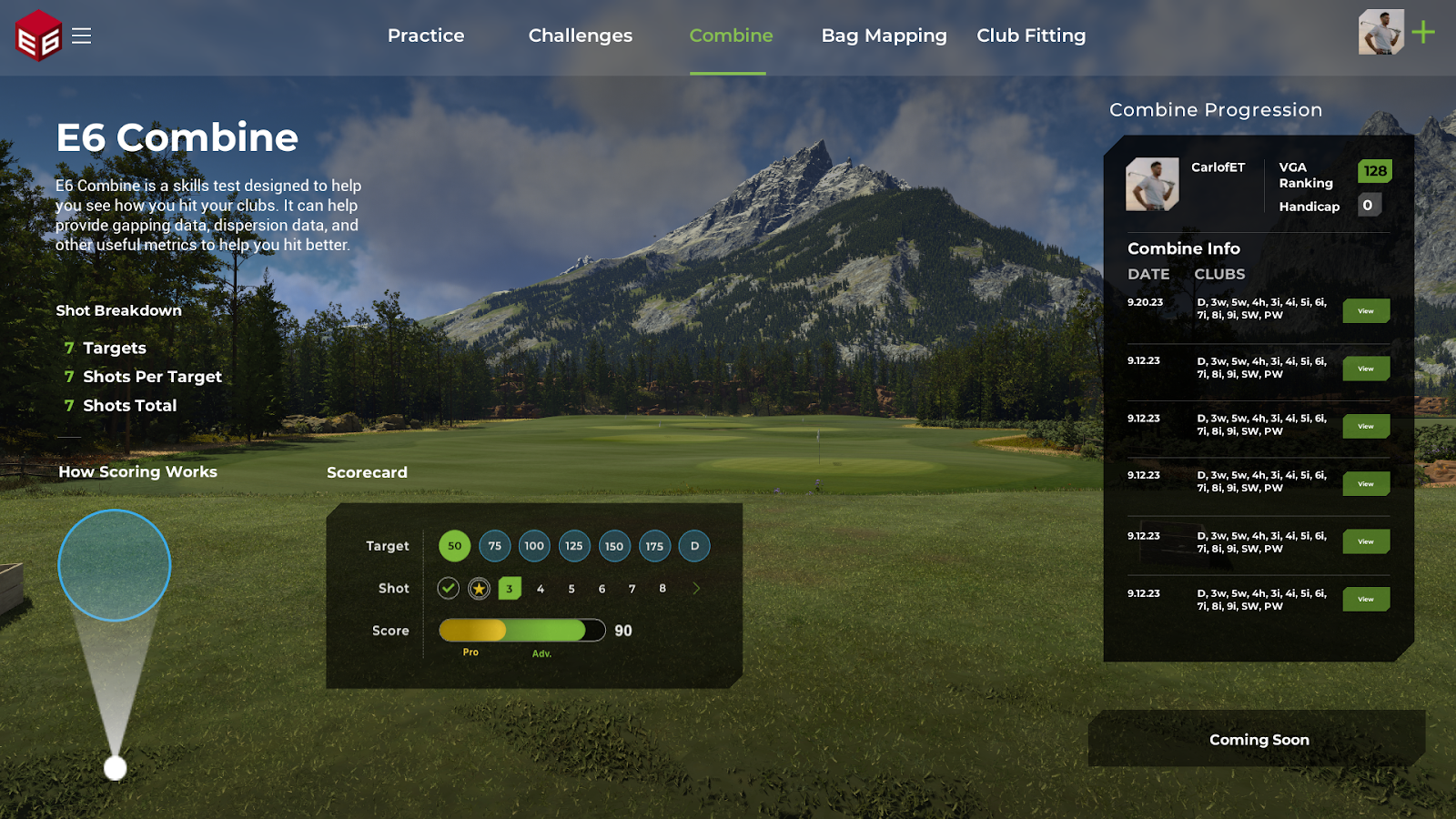
Put your skills to the test at the E6 Combine, where you will take aim at seven different targets with seven different shots. Score points based on how close you make it to the middle of the target.
The combine will not only help you learn how you hit your clubs, but will also provide gapping and dispersion data and even more useful metrics.
Bag Mapping

Speaking of gapping and dispersion data - track your dispersion patterns and average club distances with APEX’s bag mapping.
Bag mapping in golf refers to the process of analyzing and documenting the distances and performance of each club in a golfer's bag. This involves hitting multiple shots with each club and recording data on shot distance, accuracy, and consistency.
The goal is to create a comprehensive map of how far a golfer hits each club, which can help in making better club selections during a round of golf. It can also highlight any gaps or overlaps in yardages between clubs, allowing golfers to adjust their equipment for optimal performance.
Club Fitting
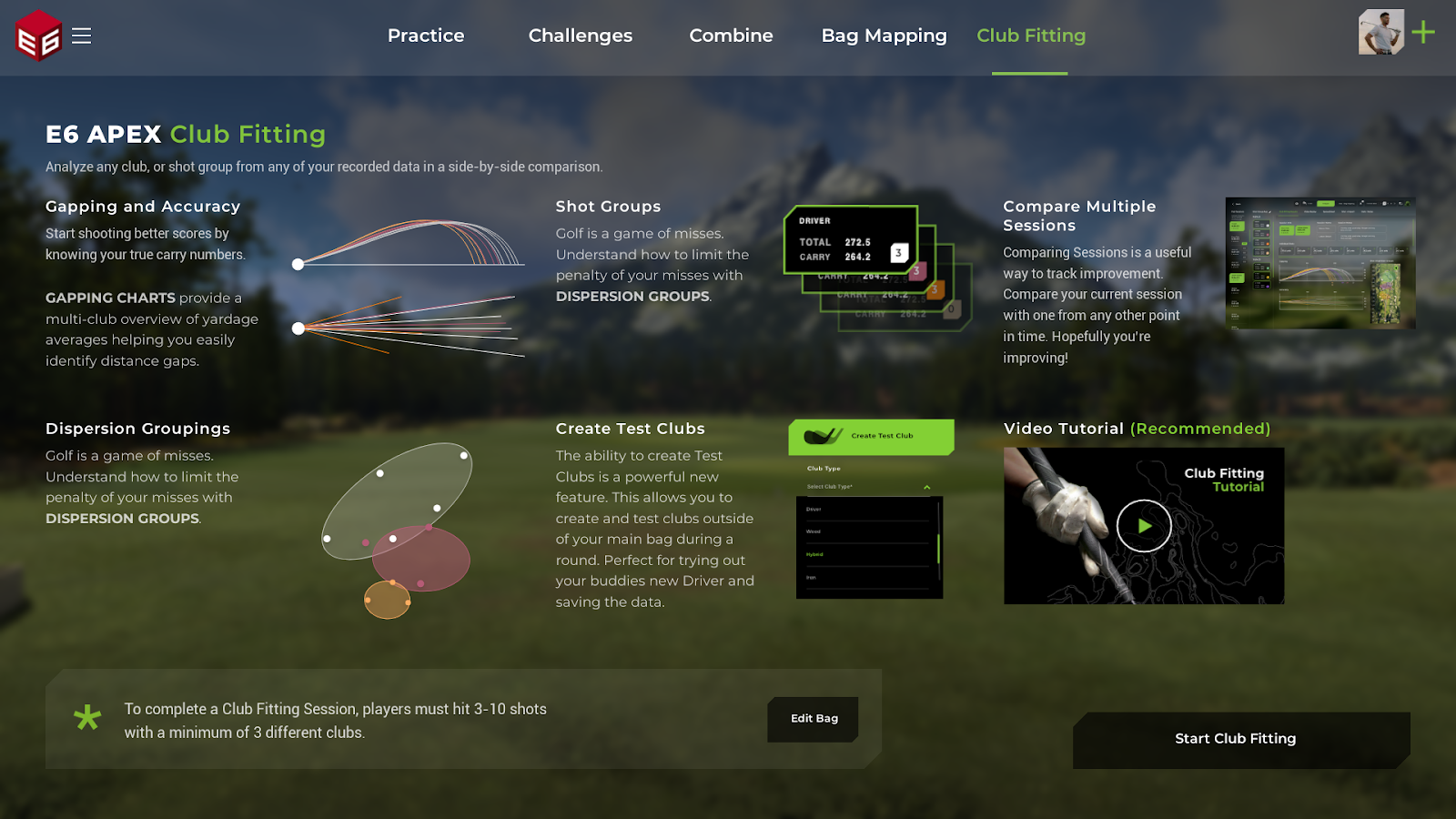
Inside of club fitting, you can again get information from gapping and dispersion charts, but you can also create test clubs and compare multiple sessions.
By creating a test club, you can hit a club you don’t normally hit, such as your friend’s driver, and compare those numbers to your normal driver numbers. Testing out different shafts, different settings on your driver, fade and draw weight selector on driver to see which one is best on your driver.
When you compare multiple sessions, you can track your improvement from your current session to any other session.
Build out your own bag of clubs to track their performance at portal.e6golf.com.
E6 APEX PC Requirements
E6 Apex does have higher PC requirements than the rest of E6 Connect. For smooth operation, ensure your PC meets these specifications:
- Windows 10 64-bit
- Intel i7-10th Gen Processor or newer
- 16GB RAM 2400MHz DDR4 or better
- m.2 NVMe SSD 256GB or better
- NVIDIA GeForce RTX 3060 with 12GB VRAM or better
- WiFi 5 (802.11AC)
- Full USB 3 connectivity
- Gigabit Ethernet
Coming Soon
Course play and subscription pricing are expected to be released in fall 2024.
Conclusion
TruGolf's E6 APEX software, with its impressive graphics and realistic gameplay, is a sizeable upgrade over E6 Connect.
The wide range of game modes offers something for all skill levels, making it a versatile tool for both practice and leisure; E6 APEX is worth considering for your golf simulator setup.