Golf simulators have immeasurable benefits for individual golfers, but they also present an exciting avenue to foster community, competition, and camaraderie through an organized indoor golf league.
In this blog, we'll delve into the ins and outs of running a simulator golf league, exploring everything from setting up the league in different golf simulator softwares and customizing settings, to scheduling events, managing competitions, and fostering engagement among participants.
Whether you're a seasoned golfer looking to add a new dimension to your game or a social organizer seeking to bring together fellow enthusiasts, this guide will equip you with the knowledge and tools needed to create an unforgettable league experience on your golf simulator.

HOW TO RUN A GOLF SIMULATOR LEAGUE
Carl’s Place customer Dan S. has experience running a successful and popular league out of his golf simulator shed. After completing his project, he recruited 20 friends to play in a league.
“I knew that I wanted to do a league and get some friends involved with the space,” Dan said. “I wanted to make sure that it was user friendly and that we could use it in a variety of different ways, so a league seemed like a good fit for me.”
Because his launch monitor is a Trackman 4, he used a combination of Trackman’s software and other third-party programs to run his league. We use his expertise to help build out our top tips for running a golf simulator league. Here are some general ideas and tips to keep in mind.
Customize League Settings
Tailor your league to your preferences using available customization options.
- Choose formats like stroke play or match play, adjust scheduling to suit participants, and set fair handicap settings.
- Consider specific rules to enhance the experience, accounting for factors like course difficulty and tee placements to ensure fairness for all skill levels.Determine the format of your golf league, including the number of participants, frequency of play (weekly, bi-weekly, monthly), and duration (seasonal or ongoing).
“Trackman has very user friendly software, so it took me probably an hour to set up the league the way I wanted to,” Dan said. “I set it up as ‘order of merit,’ which is similar to FedEx Cup points; each league week is set up to give each individual a certain amount of points based on their performance.”
“So setup really didn't take long; it was more education to the individuals that were coming in on how the system works.”
Dan said that with a group of 20 golfers, there is a distinct difference between the skill of the best and worst player. He said that one thing he has learned is that he will need to adjust some courses a little bit to make them easier for individuals who are newer to golf.
Be sure to establish clear rules and guidelines for league play, including scoring methods, handicaps, tee placements, and any special rules specific to your league.
Schedule and Manage Events
Plan and schedule league events using the scheduling tools provided. Whether it's weekly tournaments or special competitions, prioritize convenient times for participants. If your league has an international audience, accommodate different time zones to maximize participation.
Many times, league participants will have their own simulators and can play at any time from the comfort of their own home. With Dan’s league, all the participants were using his one simulator, which made scheduling a bit more complicated. League members use a separate document to reserve their time to play for the weekly competition.
One of the best things about indoor golf: anyone can play 24/7/365. So if someone already took the time slot you were eyeing up after work, you could even sign up to play at 11 p.m., 1 a.m., 7 a.m. - something you might not be able to do outdoors.
Dan admitted that he would look into spreading out the play a bit more, but was overall pleased with the weekly timeframe.
“One of the biggest advantages to owning a simulator … we all love to get out but we don't always have four hours to go out and play a round at a public course, so it's a great option,” Dan said. “I feel like some of the guys use it to tweak their game and work on some things and not have to go to the range all the time, or to come out and play when time's a little bit of a crunch or the weather's not the greatest.”
Dan has a locked door with a keypad code that allows players to enter the shed whenever they reserved their specific time.
Dan’s league is a 10-week league with 10 different courses. Each player can log into the Trackman software before they play and then it will track all their shots. On top of regular league play and scoring, Dan frequently ran hole flag prizes for longest drive and closest to the pin.
Speaking of sheds: did you know that Carl rounded up some architectural plans for golf simulator sheds?
Encourage Engagement and Interaction
Invite players to join your league through various channels such as word of mouth, social media, or local golf clubs. Ensure participants understand the league format, schedule, and any fees associated with participation.
Foster community among participants by promoting interaction and discussion. Utilize in-game messaging and external platforms to facilitate camaraderie, share tips, and keep members engaged. Regularly update standings to sustain excitement and involvement.
“The simulator has definitely increased the number of friends that I have,” Dan said somewhat sarcastically. “One of the coolest things about having the simulator space is that I have 20 of my good friends that are in the space, but not all of them knew each other - they come from different walks of life. Seeing everybody kind of come together and getting more golf buddies for if you want to go on a trip or something like that has been really cool."
“Watching different friend groups kind of mend together and start to start to become friends themselves has been a really cool part of the process.”
Recognize Achievements and Rewards
Motivate participants by acknowledging outstanding performances and achievements. Recognize low scores, hole-in-ones, or season champions to add prestige to the league. Consider offering virtual prizes or badges to further incentivize participation and encourage players to excel.
There is a fee to get in Dan’s league to help pay for some of the achievements throughout the year, but he also has voluntary donation jars for the space (and beer).
“I primarily focused on good friends that I knew would take care of the space,” Dan said. “We charged a certain dollar amount per week for the league and a portion of that goes into our pot for the winnings, and then a portion of it goes for paying for infrastructure things like that that we need, such as Internet, lighting, heat, air conditioning - stuff like that.”
WHAT SOFTWARE IS BEST FOR RUNNING A GOLF SIMULATOR LEAGUE?
Many golf simulator softwares not only have options to run a league, but also provide a lot of similar services.
Below, we’ll help you learn how to start up a golf league using several different softwares.
HOW TO START AN INDOOR GOLF LEAGUE USING TRACKMAN SOFTWARE
In order to run a league or tournament with a Trackman launch monitor, you’ll have to set up your simulator as a “facility” with Trackman. This will allow you to create and set up tournaments for you and your golfing friends to play in.
Once you get set up as a facility, visit www.trackmanindoor.com and find the tournaments area. There should then be a button to “create tournament” with many different customizable settings.
Note that you’ll want to create a multi-round tournament to make it more like a league.
Here are some screenshots of some of the settings you're able to customize in a Trackman tournament.
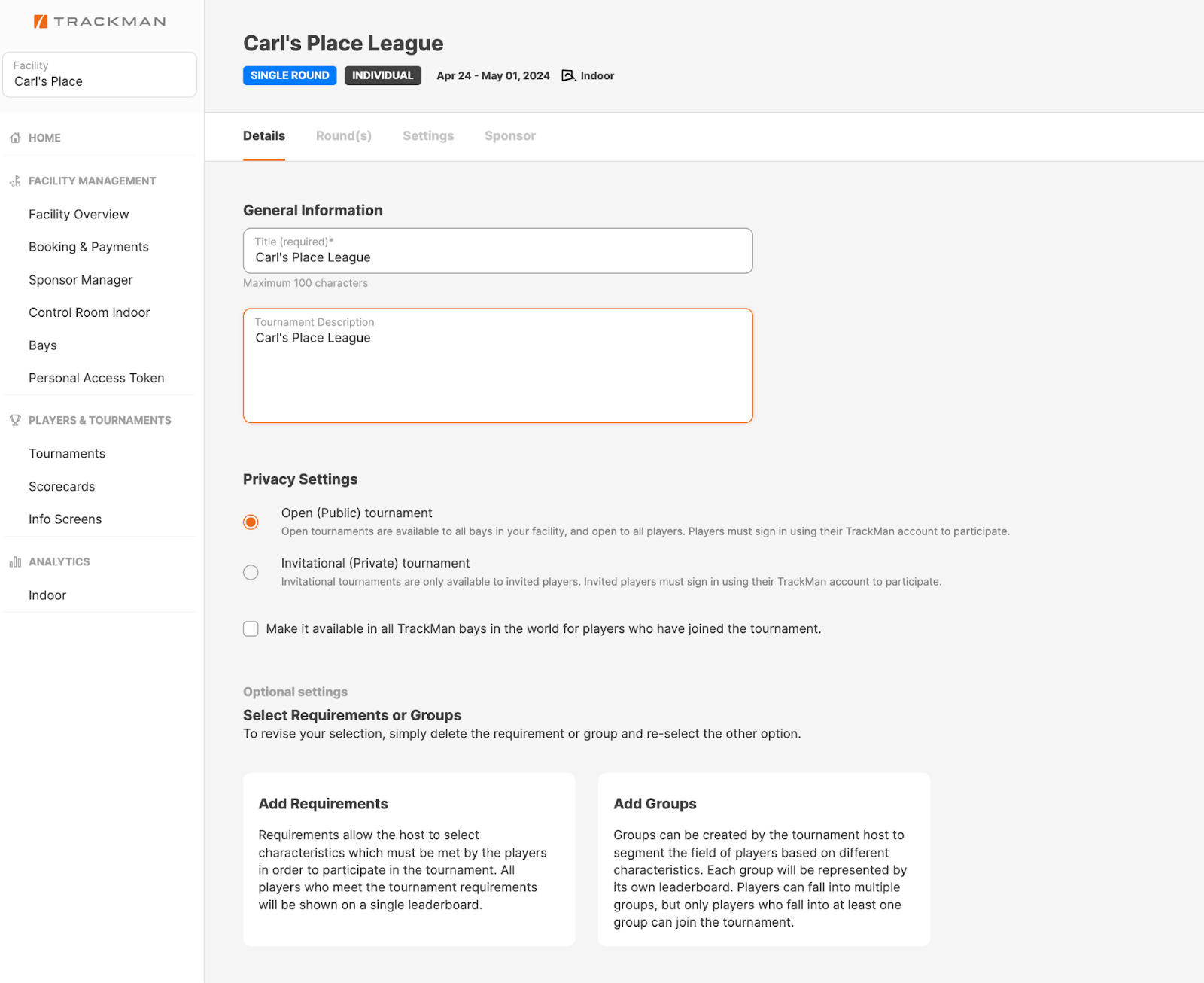
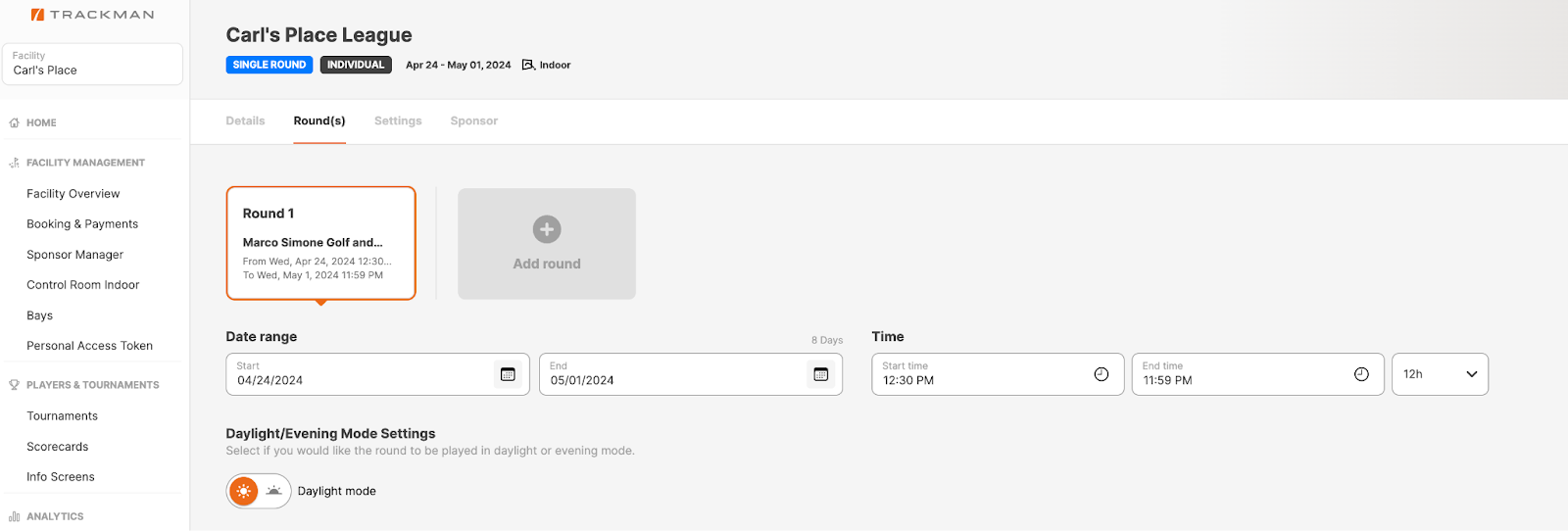
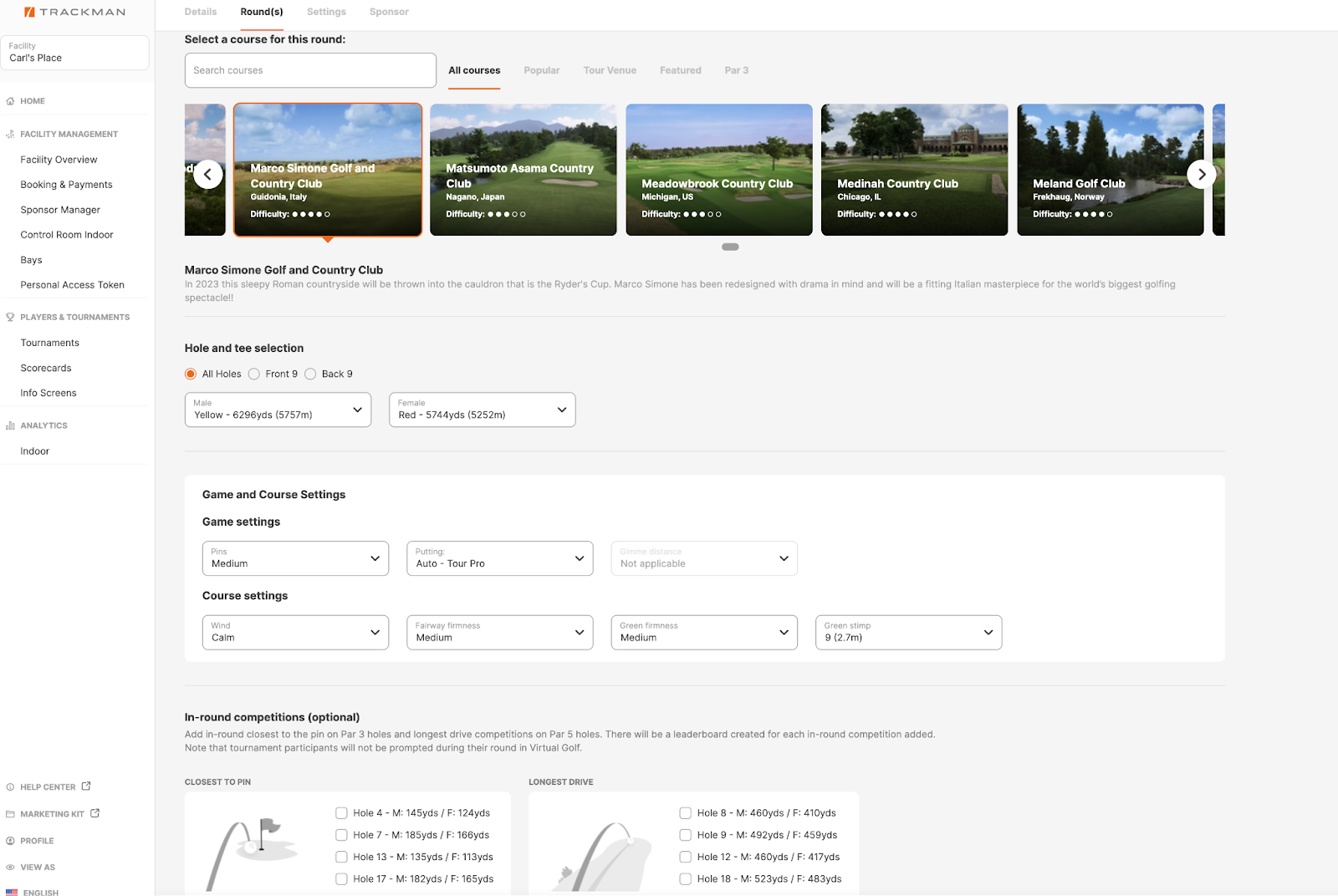
HOW TO START AN INDOOR GOLF LEAGUE USING GSPRO
To run your own league on GSPro, you actually will need to sign up and pay to host a club on the Simulator Golf Tour.
By starting an SGT Club, you will be able to offer private, custom tour events for your golf simulator facility or home league. You can choose what courses you want your league to play, what the green stimp should be, the course yardage, wind speed, gimme circle size, and all that.
Otherwise you can just sign up for SGT and choose from the default leagues to play in.
HOW TO START AN INDOOR GOLF LEAGUE USING TGC 2019
From the main menu, select the "Societies" tab on the top menu bar. This is where you can create and manage your societies.
Within the Societies section, there will be an option to create a new society. Look for a button or menu option labeled "Create New Society" or similar.
Follow the prompts to enter the details of your new society. This typically includes providing a name for the society, a description, and possibly some other settings or options depending on the platform.

Once the society is created, you have the option to customize its settings. This can include setting up rules, adjusting handicap settings, and defining the format of events.
After setting up the society, you can invite other players to join. Depending on the platform, there should be an option to send invitations to specific players or to make the society open for anyone to join.
Note that you can join up to five societies, but can only create one. Created societies are permanent and cannot be removed from the game.
HOW TO START AN INDOOR GOLF LEAGUE USING E6 CONNECT
Under the Standard License, users can utilize a remote web application to establish their very own E6 CONNECT CLUBHOUSE. This centralized hub enables efficient management of events, seasons, members, and the customization of manual handicaps for leagues.
Users are also granted access to comprehensive simulator analytics, encompassing metrics such as total shots and uptime. Notably, the CLUBHOUSE boasts the capability to oversee multiple simulators concurrently, seamlessly collating data from each source.
HOW TO START AN INDOOR LEAGUE USING FORESIGHT
Foresight users can manage leagues through their FSX Live account. To get started, sign in and navigate to the "leagues" tab on the homepage. Existing leagues are listed under "My Leagues," while new ones can be found in the "Explore" tab. Click on "Create League" to start a new one.
Alternatively, Foresight players can join leagues directly from the FSX Play or FSX 2020 interface. Simply select the desired league or opt for a private one by clicking the 'join private' icon. Enter the league code when prompted to complete the process.
On FSX 2020, players should navigate to compete, then to leagues and then use the join code.


