How to Assemble a Curved Golf Enclosure Kit
Whether you already own one of Carl’s Curved Golf Simulator Enclosure Kits or are still deciding if it’s the right choice for you, this assembly video and guide breaks down the simple, step-by-step process of setting it up in your home or business.
In the video, the Carl’s Place team guides you through the key assembly steps, including:
- Building the frame
- Installing the ceiling panels
- Adding the side panels
- Hanging the impact screen
- Installing the foam inserts
Did you know Carl's Curved Golf Enclosures are perfect for commercial golf simulator businesses and spacious home setups? If you’re unsure which size to choose, check out our article, How to Choose the Best Golf Simulator Size.
Need the Curved Enclosure manual?
Build Your Curved Golf Simulator With 2-Inch EMT

Our Curved Golf Simulator Enclosure Kits are designed for high-end golf simulator setups. But the secret to a successful enclosure isn’t just in what you see—it’s also in the structure. That’s why Carl’s Place provides all the necessary components and recommends using 2-inch Electrical Metallic Tubing (EMT) to frame our Curved Enclosures.
For added convenience, Carl’s Place offers precut and marked 2-inch EMT as an option with any Curved Enclosure purchase.
|
|
WHERE CAN I FIND 2-INCH EMT?
If you prefer to source and cut your own 2-inch EMT, your local hardware or big-box store is a great place to start. EMT is typically available in 10-foot sections, and some stores can cut it to size for you. Included in your kit will be details on what lengths and quantities of EMT are required.
If you plan to cut the EMT yourself, a sawzall or standard chop saw works well. Just remember to prioritize safety:
-
Wear proper eye and ear protection when using cutting tools.
-
Use a file or deburring tool to smooth the edges after cutting to prevent injuries and make assembly easier.
Your Curved Golf Enclosure Kit includes detailed instructions with a diagram showing the required EMT lengths and quantities. This will help you mark, cut, and assemble your frame with confidence.

WHY EMT?
At Carl’s Place, our customer service team often fields questions about framing options for golf simulator enclosures. Here’s why we recommend 2-inch EMT for a sturdy, reliable frame:
- Durability & Weight Support: EMT provides the strength needed to support electronics, projector mounts, and other accessories without sagging.
- Why Not PVC? PVC piping more flexible, which can lead to sagging and fitting issues. Also, Carl’s Place fittings are specifically designed for 2-inch EMT, which is slightly different in size from 2-inch PVC pipes.
- Why Not 1-Inch EMT? While our DIY Enclosures use 1-inch EMT, that size does not work for our Curved Enclosures. The thin pipe walls and smaller size can’t support the weight of mounted projectors or overhead launch monitors and lack the rigidity to span wider and longer distances.
Carl’s Place Curved Enclosures also rely on 2-inch EMT to go wider and deeper without needing extra vertical supports.
Need to connect your 2-inch EMT at the corners of your Curved Enclosure? We’ve got you covered with durable 2-inch steel fittings designed for secure piping connections.
KEEP IN MIND
Orders including a 'Pipe Framing Kit' are shipped via freight. The recipient must be present at delivery to unload the pallet and will be responsible for any additional charges incurred at that time. The heaviest box typically weighs around 50 pounds. If you’re unable to unload the pallet box by box, we recommend adding lift gate service. Pricing is estimated and applies to most locations.
For detailed specifications on each enclosure size, check the Specifications tab below the pricing information on our Curved Enclosure product page.
Video Transcript
Please note, this transcript is for reference only. For complete guidance on assembling your Curved Golf Simulator Enclosure Kit, please read the Assembly Manual, available above or on the Curved Enclosure webpage.
---
In this video, we will walk you through the setup process for our Curved Golf Enclosure Kit, as well as provide you with some tips and tricks that help along the way.
Let’s get started by laying out and organizing your materials. Your Curved golf enclosure kit will include:
- All the fittings needed to set up your frame
- Blackstop fabric ceiling and wall panels – which are designed to limit light in your enclosure
- Wall panel flaps
- Ceiling screen flaps
- Impact screen with top and bottom cable
- Ball bungees
- Zip ties
- Foam inserts
Pipes are not included with the enclosure kit. If you ordered a pipe kit from us, they’ll arrive pre-cut to the exact sizes you need. If not, you’ll need to source 2-inch EMT pipes and cut them yourself according to the specifications on your frame diagram.
Some more Optional add ons for the kit include: projector or electronic mounts, ceiling baffles and a back cover kit. If you purchased a back cover kit, set those materials aside, that gets added after your enclosure is complete.
Detailed assembly instructions are also included to help guide you step-by-step in the assembly process.
Make sure to have your tools handy - you’ll need at least:
- 6mm and 3/16” Hex Bit Socket and Ratchet (or Hex Keys)
- Rubber mallet
- Tape measure
- Pliers
- Cutting tool
- Step ladders (8-ft recommended)
Assemble the Frame
The first step is to assemble your frame. Be sure to carefully reference your specific Frame Assembly Sheet included with your kit that details the placement of each of the fittings and pipes for your frame assembly.
Before you start assembling the frame, make sure that your fitting screws are loose, so that you can insert the EMT pipes without interference.
Begin assembling your frame by connecting any of the “C” fittings, or straight fittings, to the appropriate EMT pipes marked on your frame diagram. Take note that the pipe is inserted all the way into the fittings. Tighten the “C” fittings to the EMT using a 6 millimeter hex bit.
Next you’ll thread the collar and hinged-angle fittings onto the pipes as shown on your frame diagram. It is important to get these oriented correctly. For the collar fittings, the U shaped tabs face the inside of the enclosure, parallel to, and closer to the floor. For the hinged angle fittings, the mini-pipe faces the inside of the frame when the bolts face downward.
Double-check you have placed them correctly, but don’t worry about tightening down yet.
With the collar and hinged angle fittings threaded on, start building the frame from the floor up and work from the back to the front of the enclosure.
It helps to organize your pipes and fittings by where they appear on your frame diagram. Your two included “L” fittings will be assembled at the front of the enclosure, with the cable fittings at the rear.
Continue assembling your frame, making sure all width, depth, and height pipes are tightened into their appropriate fittings.
Make sure to measure correctly when marking and placing your collar fitting locations. Some measurements will be taken from the start or end of a fitting.
Use a marker to mark the placement of each fitting, in case you need to loosen and adjust it later on.
Insert the pipes that go vertically for your height. Put the “three way connection fittings with the nub” on the top of each rear height pipe with the nub facing the rear of the enclosure. (The nub is for connecting the back cover kit, which is not included in this install video.)The three way connection fittings without the nub go on the front of the frame.
When assembling the top-half of the frame, it’s important to work from the back of the enclosure to the front. However, the exact order of pipe assembly, particularly if you have a crossbar, may vary depending on your setup. Use your judgment to determine the best order for safely securing the pipes and fittings. Some sections may be easier to start with based on your enclosure’s size and design.
The important part is to ensure the completed frame matches the provided diagram.
When installing the angled pipes, it can be a little tricky to get the pipe in. It helps to start with the hinged angled fittings loose. Also make sure the end of the angled pipe doesn’t extend beyond the fitting on each side.
Measure the frame to make sure that all dimensions match the dimensions specified in your diagram. And double check that all fitting screws are tightened down.
Confirm all collar fittings and hinged angle fittings are in the correct positions. Your frame diagram shows all the measurements for where to place them.
Attach Ceiling Panel
The next step is to attach your ceiling panel. If your enclosure design includes a ceiling crossbar, you will have two ceiling panels marked with yellow and green ribbons. If your enclosure design does NOT include a crossbar, you will have a single ceiling panel marked with a GREEN ribbon. In a similar fashion to the EMT pipes, work from the back to the front when installing more than one ceiling panel by installing the panel marked with a green ribbon first.
Orient the ceiling panels so that the colored tabs will face the rear-left side of the enclosure.
Working diagonally from each corner, attach the corners of the ceiling panel to the frame using the included ball bungee cords. Insert the loop end of the bungee into a grommet, threading it through until the ball stops it. Wrap the cord loop around the frame tubing and hook it over the ball to create a loop. Use two bungees in each corner grommet.
Once the four corners are attached and the panel is centered, use zip ties to gently secure the rest of the grommets to the frame. Tighten only enough to keep the ceiling panel with even spacing along the pipe frame. Where the ceiling flaps overlap, you may need to put a single zip tie through two grommets.
Make sure to check and adjust the spacing between the panel and frame so that all spacing is even on all sides. Tighten or loosen the zip ties wherever the panel’s spacing seems to deviate from being evenly spaced.
Optional: for a more professional look, rotate the head of the zip tie to the back and top of the enclosure. Or, cut the tails off the zip ties once you are finished with the installation.
If you have a deeper enclosure, hang the additional ceiling panel marked with a yellow tab over the front of the enclosure in the same manner. Connect the two ceiling panels along the middle using the hook and loop fasteners, ensuring the zip ties do not interfere with the connection.
Finish by attaching the front panel flap to the hook and loop strip on top of the enclosure.
Attach the ceiling panel flap starting at the corners, and fold it over the front of the frame.
Attach it to the top of the ceiling panel using the integrated hook-and-loop strips, ensuring the zip ties do not interfere with the connection.
Install (Optional) electronics mount - if you’ve purchased mount hardware accessories, follow the instructions included with those before proceeding.
Attach Wall Panels
Next it's time to attach your wall panels. There are 4 wall panels marked with colored tabs.
- The left-hand wall closest to the screen is marked with a single blue tab.
- The left-hand wall furthest from the screen is marked with two blue tabs.
- The right-hand wall closest to the screen is marked with a single red tab.
- The right-hand wall furthest from the screen is marked with two red tabs.
Start with the wall panel marked with one blue tab. Before attaching the wall panel, orient the blue tab to the rear top left part of the enclosure.
First, uninstall the “L” fitting at the front bottom left of the frame. Slide the bottom sleeve of the blue-tabbed panel onto the bottom pipe.
TIP: Place a block of wood under the frame to prop it up while sliding the sleeve on.
Slide the panel past the connector fitting until the collar fitting is exposed. Hold the panel in place with three loose zip ties through the top corner grommets.
Next hang the wall panel marked with 2 blue tabs. Orient the wall panel with the 2 blue tabs to the rear left top. Again, slide the bottom sleeved edge of the panel onto the bottom pipe. Then, work the front sleeved edge of the wall panel upward onto the front vertical pipe. Once both left wall panels are installed, re-install the “L” fitting. Tighten the connector, then attach the hook-and-loop fasteners that wrap around the corner.
Lift the front panel upward and attach loose zip ties from wall-to-frame, at the corners at the top of the wall, to hold in place.
Pull the front and rear wall panels towards each other in the center and connect using the hook-and-loop strips starting at the top. Note that you’re installing to the closest hook and loop strip, leaving the further strip exposed where the screen will attach.
Get the wall panels close together then replace the two corner zip ties with a single zip tie that goes through the corner grommets of each wall panel. This gets the panels even closer together for a smooth look.
Continue securing the wall panels by loosely looping a zip tie through each grommet around the top pipe. Check the fit. Tighten only enough to obtain a straight, even gap between the panel and the pipe.
Now that your blue panels are installed Repeat this process to install the other red marked wall panels.
Tip: Smooth the fabric on the front pipes upward. Then tighten the top zip tie for a smooth front edge.
Attach Wall Panel Flaps
It is important to attach the wall panel flaps in the right order. First, from inside the enclosure, secure the wall panel flaps to the ceiling panel using the hook-and-loop fasteners.
Next, get the outside wall panel flaps (they are two identical pieces of narrow black fabric with a pinched sewn pocket at the front). From the outside of the enclosure, start at the front and set the flap’s sewn pocket over the corner. Smoothly attach the flap along the ceiling edge using the hook-and-loop strips.
Check the fit. If you need to make adjustments to achieve a smooth corner, do so now. Repeat installing wall panel flaps on the other side.
Attach The Impact Screen
Now it’s time to attach your impact screen to the frame. Be careful unfolding your screen to keep it from touching the floor and becoming dirty. The front of the screen should be oriented with the Carl’s Place logo at the bottom left of the enclosure.
Loosely zip tie the top two corner grommets of the screen thru the collar fitting tab nearest to the wall panel seam.
Take care when using zip ties to hang the impact screen. DO NOT over-tighten zip ties. Zip ties should not stretch the screen but just hold it flat. Tighten only until they just start to pull on the screen.
Continue loosely securing the rest of the zip ties across the top of the screen only, looping the zip tie around the cable thru the small slits to the other collar fittings.
Your screen should now be loosely hanging from the frame.
Attach Screen Cable
Next, you’ll attach the bottom of the impact screen using the cable. The cable is pre-threaded through the bottom sleeve of the impact screen. Take the cable on the bottom of the screen and remove the turnbuckle and nut. (Note the orientation of the turnbuckle so that you can put it back on correctly.) Feed the bottom screen cable upward through the collar fitting that you pre-threaded onto the bottom pipe. (You will need to lift the front of the enclosure up to do this.)
Also feed the cable from the top of the screen downward thru the top collar fitting tab.
Reattach the turnbuckle, then loosely connect the top and bottom cable ends together on each side via the turnbuckles.
Repeat on the other side.
Attach Bottom Cable Straps
From behind the screen, attach each bottom cable strap. Start with the smallest straps in the center and use progressively larger straps as you move toward the edges, clipping each one between the collar tab and the cabled bottom slit in the screen.
Finish attaching the screen by adding Zip ties to the bottom corners of screen through the collar fittings (collar fittings also have cables going through it).
Smooth out the bottom of the screen by pulling the cable tautly through the bottom collar tabs. Retighten the turnbuckle securely until the cable is taut. Then firmly tighten the nuts to secure the turnbuckle in place.
Add zip ties to all remaining grommets on the sides of the screen, looping the zip tie tautly around the exposed cable.
Adjust Screen Tension
Return to the top zip ties. Starting with the corners, carefully tighten each zip tie until the screen barely touches (and is level with) the floor. Zip ties should not stretch the screen. Tighten until barely taut. If any part of the screen is off the floor, find and adjust the zip tie that lowers it.
Rotating the collar fittings on the top angled pipes upward can help reduce any sag for a smoother screen.
While using your enclosure, you may need to occasionally adjust the screen to keep it smooth and just touching the floor.
Prepare Top Screen Flaps
Next, get the screen flaps - the seven identical pieces of narrow black fabric. Starting in the center, align the bottom edge of the flap to the white loop fastener strip on the screen first.
You can loosely attach the tops to the ceiling to keep them out of your way, but don’t worry about making them perfect at this time since we’ll do that when we insert the foam.
Make sure to overlap each piece as you go, enough to just cover the hook and loop strips.
Continue attaching flaps in this manner until you reach the ends. Make any adjustments to center the flaps, still focusing on aligning the bottom edges.
Install Foam Inserts
Starting on one end of the screen, push the foam inserts into the gap between the enclosure and screen. Work your way across the top of the screen, covering each piece of foam with the screen flap. Make sure the foam doesn’t interfere with the hook-and-loop connection.
Now it’s time to insert your foam.
When you get to the end, trim off excess foam using a cutting tool. You’ll need to make adjustments to smooth out the flaps and tuck in the corners for a neat fit.
Attach Screen Side Flaps
On the sides of the screen, fold the flaps over the grommeted edges of the screen - and attach to the enclosure cover - using the installed hook-and-loop strips.
Further Installation
At this point, you can install any additional add-ons (such as the back cover kit or baffles) to your existing enclosure setup.
Your setup is complete and you can begin using your new Curved Golf Simulator Enclosure! Go to www.carlofet.com/share-with-us to send us pics and videos to show off your build.
If you have any questions or feedback feel free to shoot us an email, give us a call, or contact us on our website. Be sure to subscribe to our channel for more videos on building, using, and enhancing your own golf simulator enclosure.

Search articles by tag:
Videos How-To Golf EnclosuresRelated Posts

Videos, How-To, PRO Golf Enclosures
How to Assemble a Pro Golf Simulator Enclosure Kit

How-To, DIY Golf Enclosures, Golf Simulators
How to Assemble a DIY Golf Simulator Enclosure Kit
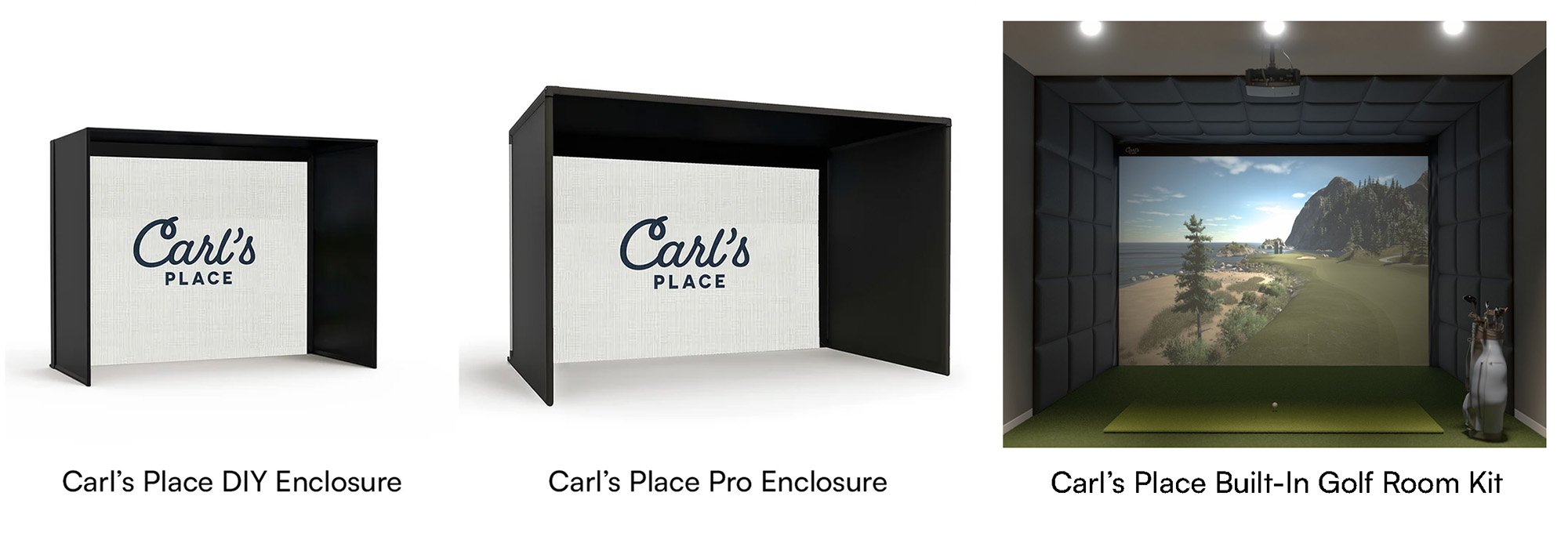
Resources, Golf Enclosures
DIY vs. Pro vs. Curved vs. Built-In: Which golf enclosure is best for your space?

