Building your own DIY golf simulator vs. buying a kit from Carl: the pros and cons of both sides.

DIY projects typically end with a rewarding finished product, and building a golf simulator at home is no different. In fact, is there a better reward than golfing in your own house?
Whether you plan to piece together your own golf simulator setup, or purchase a kit from Carl’s Place, you’ll likely end up with a finished product you’ll enjoy using for years to come. However, you’ll want to keep these factors in mind before deciding which route to take:
We find a lot of indoor golfers prefer the ease of a Carl’s Place DIY Enclosure Kit. Not only does it require significantly less clicks and trips to the store to get all the items you need, but also a lot less thinking. It’s also easy to set up and a ton of fun to see the finished product and play on afterward.
But, see for yourself.
Let’s compare and contrast buying a popular size of Carl’s Place DIY Golf Simulator Enclosure Kit with a Standard Impact Screen (7.7’H x 10’W x 5’D) versus a golf sim setup pieced together with items from different stores and/or websites.
If you want a quick version, check out Richard's review below.

CARL’S PLACE DIY ENCLOSURE AND IMPACT SCREEN
For ultimate convenience, everything you need will be included with your Carl’s Place DIY Enclosure Kit:
- Black enclosure material
- Impact screen and ball bungees
- Pipes cut to exact lengths and fittings to form the enclosure frame (for an extra investment)
GOLF SIMULATOR ENCLOSURE MATERIAL
There is something to be said about high quality products that are handmade in the USA, and Carl’s enclosures are just that.
- Thick, black material creates a dark space to see the screen
- Long lasting materials withstand the accidental strike of a golf ball
- Sewn for easy assembly with flaps to conceal your frame
- Ultra durable sewing methods
- Easy to add accessories with loop fasteners already sewn in
- Perfectly sized to complement Carl’s Place impact screens and golf simulator accessories
Carl also has tested his products, specifically thousands of golf balls flying into his enclosure material and impact screens, to make sure his customers are satisfied with their purchase.
IMPACT SCREEN
Your DIY Golf Simulator Enclosure Kit from Carl’s Place will come with a golf impact screen custom cut to fit your enclosure perfectly. On the sides and top, it will come with a thick, vinyl edging, folded-over so it doesn’t rip when you hit the impact screen with a golf ball over and over again. The bottom will be a sleeve where a cable runs through and attaches to the enclosure frame.
We’ve seen indoor golfers use raw material and try to create a mounting edge themselves, usually with disastrous results. You need an extremely strong edge to withstand the impact of golf balls.
The screen will also have grommets along the sides and top of the screen, which we include for several design benefits.
- Super easy to attach your screen to the frame of your enclosure. Just simply slip a zip tie (or ball bungee) through the hole and wrap it around the frame.
- No more screens that are too tight or too loose, the releasable zip ties allow you to adjust the tension.
- Much safer way to attach your impact screen to your frame than some other ideas, such as tarp clips with raw screen material. That sounds like a disaster waiting to happen.
Last design benefit of a Carl’s Place screen, I promise: our screens have flaps sewn in on the sides and top to cover the pipe frame for a more finished look. For an extra cost, tuck foam behind the flap to reduce the bounceback of any balls that might get away and hit the pipe framing.
PIPE FRAMING
Your golf simulator needs strong pipes to hold up the enclosure. Yes, you can save money by sourcing and cutting your own pipes (1” EMT to be specific), but if you’re not the handiest person, buying pre-cut pipes from Carl is a great value.
MORE INFO ON DIY ASSEMBLY
Now that you know how a kit can help you build a home golf simulator easily, let’s walk through the alternative: a full DIY golf simulator project.


HOME DIY GOLF SIMULATOR
Saving money is awesome, and sometimes it can be worth putting in extra mental or physical work.
Here’s what you would need to buy if you plan to skip the kit and make your own basic home golf simulator from scratch:
1-inch Electrical Metallic Tubing (EMT)
- From Home Depot, it is about $20 for a 10 foot section, which means you would need two pipes (cut in half) for the depth of the enclosure, four trimmed-down pipes for the height, and three for the width.
- That’s nine pipes for a total of $180.
Pipe cutter
- Yup, you’ll likely have to cut your own pipes. Most big-box stores or hardware stores will not help you with this anymore.
- A pipe cutter at Home Depot costs about $25.
Pipe fittings
- These connect the pipes to each other. You’ll need six three-way corner connectors, two L-shaped connectors, and up to three two-way connectors (if you split your width pipes in half for more sturdy support).
- Total cost of those connectors is about $100.
Enclosure material
- There is a wide variety of options here, from garden liner to curtains. For this specific sized enclosure, the total square feet of enclosure material is about 130.
- You can get black material from a place like Joann Fabrics for anywhere between $7.99-$13.99 for 15 square feet, which would equate to around $100 for the 130 square feet of enclosure.
Impact screen material
- We found a similar sized, low-end golf impact screen on Amazon that costs $150.
Tarp clips
- You would need these to attach to your impact screen, which then would attach to a ball bungee and then to the frame. Warning: a solid hit might send that tarp clip flying; It’s not our favorite solution, but some people make it work.
- You can get a 12 pack of tarp clips on Amazon for around $16. You’d probably want three of those 12 packs for a total of $48.
Ball bungees
- Typically run around $0.35 a piece, and you need each tarp clip to have one, so a total of 36 bungees for $12.60.
Total cost: $630.08
Savings: less than $500
Buying all these different pieces should give you a decent, basic DIY golf simulator.
Assembling the parts makes for a great home project and saving money is probably pretty satisfying.
.gif?width=600&height=338&name=giphy%20(27).gif)
CONCLUSION
DIY Golf Simulator: Build Your Own vs Kit
Your golf simulator is something you want to show off to your friends and family. Something you want to last and last so you play every day of the week and finally sink that hole-in-one.
We walked you through comparing building a DIY golf simulator completely on your own vs using a kit.
What do you think?
Does spending the extra money on a golf simulator enclosure kit make sense? Think of all the extra work you won’t have to do; after all, time is money, right?
With the full DIY build, you have to source and sew your own fabric. We all know the fabric sold at Joann’s is not tested for golf ball impact. Also, using something like garden liner from Home Depot would not look very high quality. Plus, who wants to think about garden weeds when they’re golfing. We’d prefer to think about pristine, weedless fairways.
And tarp clips. Safety is our primary concern and we really can’t recommend these, but also seeing all the bungees attached to tarp clips attached to your raw impact screen … ew, no thanks.

With an enclosure from Carl’s Place, you don’t have to worry about:
- Sewing the different strips of impact screen material together (and hoping it lasts a long time)
- Any sewing that should be done on the enclosure material
- Complex, time-consuming assembly
- Pieces that don’t seamlessly work together
- Replacements for less durable products - just imagine the amount of tarp clips you’re going to have to replace, plus the damage those clips will do to your screen.
If you’re a chart type of person, here’s an easy one to understand.
|
Which is better for…
|
Carl’s Place DIY Golf Simulator Enclosure Kit
|
DIYing your own home golf simulator
|
|
COST
|
|
X
|
|
LABOR
|
X
|
|
|
PROFESSIONAL APPEARANCE
|
X |
|
|
EASE OF ASSEMBLY
|
X
|
|
|
DURABILITY
|
X
|
|
|
LEAST AMOUNT OF DECISIONS
|
X
|
|
Seems like an easy decision for a DIY golf simulator, but you do you!



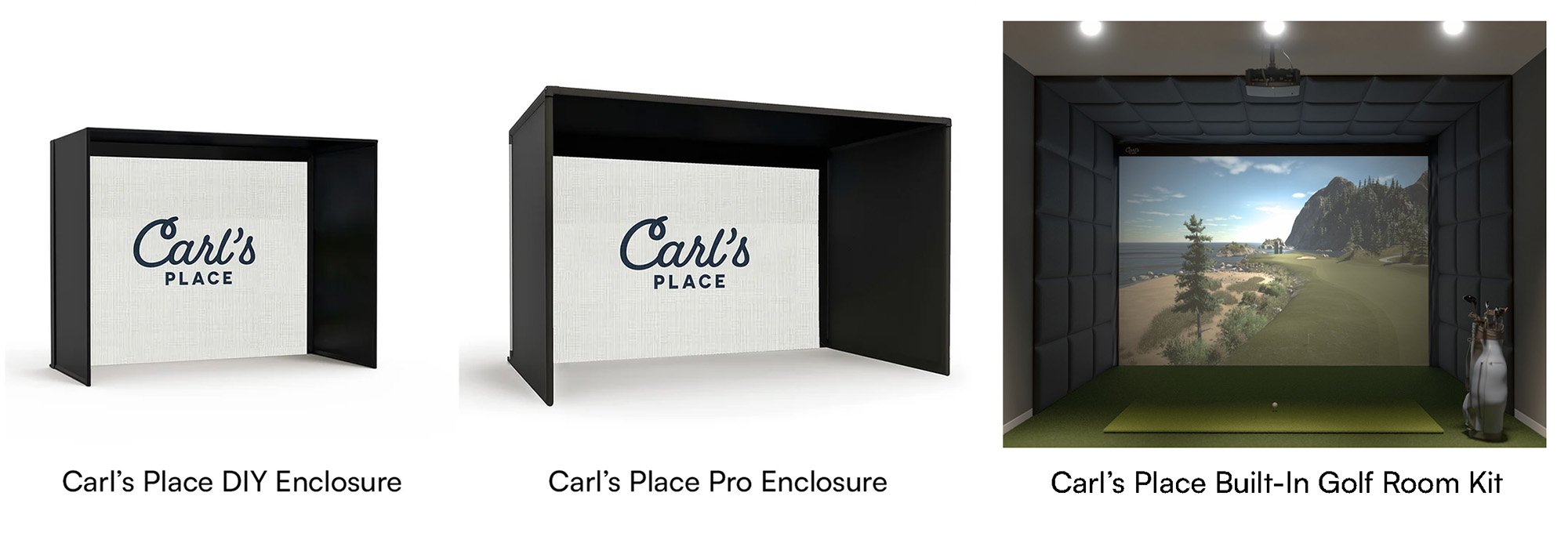




.gif?width=600&height=338&name=giphy%20(27).gif)
